You can set up the automatic measurementSet population each time creating the Instance of the associated type.
To set up the automatic Measurement Set population
- Create a Measurement Set.
- Add measurements for the created Measurement Set.
- Apply «DoDAF Properties» stereotype to the created Measurement Set.
- Open the Measurement Set Specification window and make sure the Expert properties mode is selected.
- In the Tags property group, select the appliesFor and click the Create Value button.
- Select the Exchange Element stereotype as the appliesFor tag value.
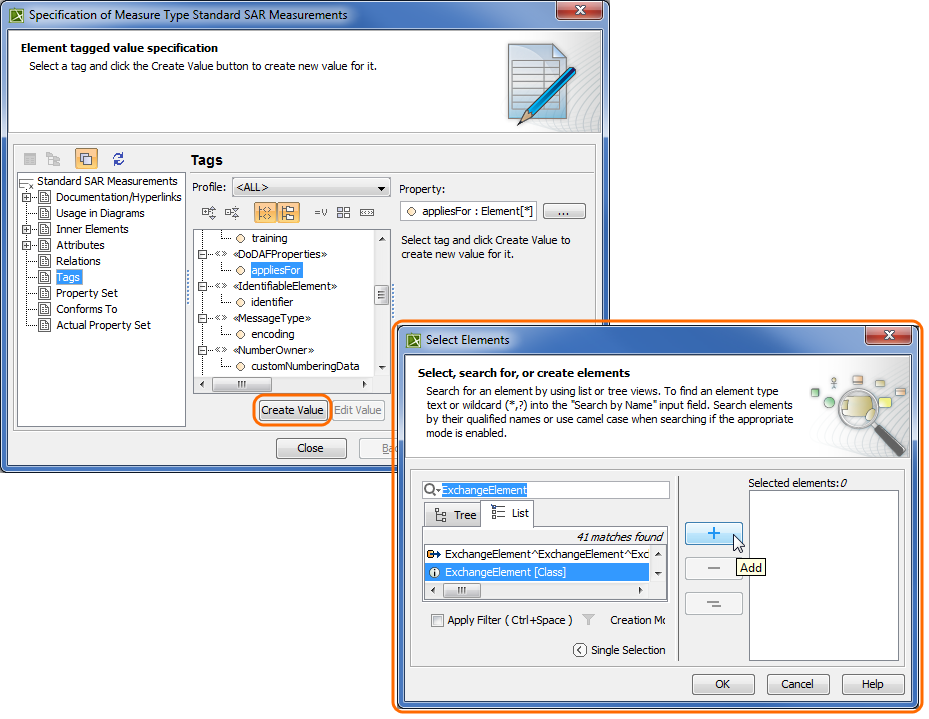
- Save and reload the project.
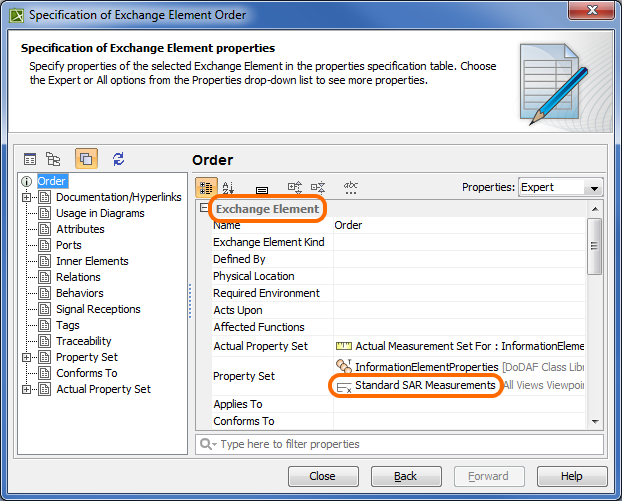 Specification of Exchange Element Order
Specification of Exchange Element Order