In order to start calculating metrics, first you need to create the metric table.
To create a metric table
- In the Containment tree, right-click a package which will be a metric parameter.
From the shortcut menu, select Tools > Metrics > New Metric Table.
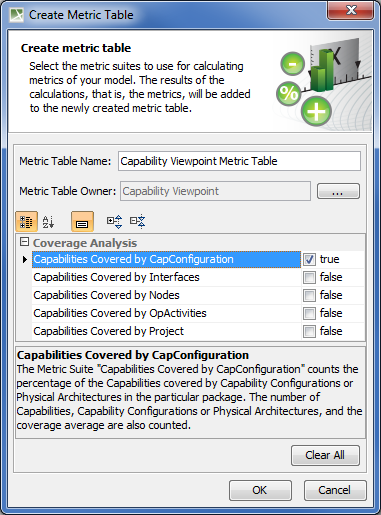
Define a table name, change the table owner (if needed), and select one or more desired metric suites.
Click OK, when you are done.
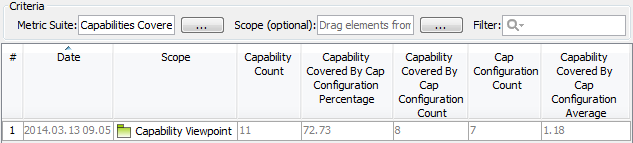
When you have used more than one metric suite, you can hide some metric suites in the table that are not relevant at that time.
To show or hide metric suites in the metric table
- In the metric table toolbar, click the Show Metric Suites button.
- Select the metric suites you want to show or hide.
There are three actions with the metrics. You can:
- Calculate New Metric. Select to calculate a new set of metrics using the parameters of the selected rows. Results of the calculation are added to the table.
- Recalculate. Select to recalculate the set of metrics in the selected row with the same parameters.
- Add New Metric with Different Parameters. Select to add a new metric to the table with copied parameters. Then change the parameters and recalculate the metrics.