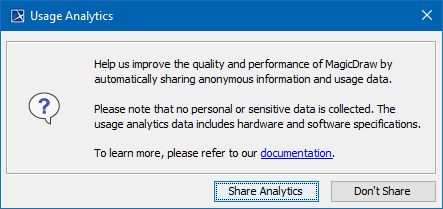Page History
You can help us to improve the quality and performance of the modeling tool you use by sharing anonymous information and usage data with us. The collected information will be handled with care and it will not be disclosed to third parties.
| Note |
|---|
Please note that no personal or sensitive data will be collected if you enable sharing usage analytics. |
The first time you launch your modeling tool and activate the license, you will be asked whether you want to start sharing usage analytics automatically. Click Share Analytics or Don't Share in the dialog. You can always change your decision in the Environment options dialog.
To manage usage analytics sharing
...
- In the main menu, go to Options > Environment.
- In the pane on the left, expand General and select Usage Analytics.
- Do one of the following:
- Select Share Anonymous Information to start sharing usage analytics.
- Clear the Share Anonymous Information option to stop sharing usage analytics.
- When you are done, click OK.