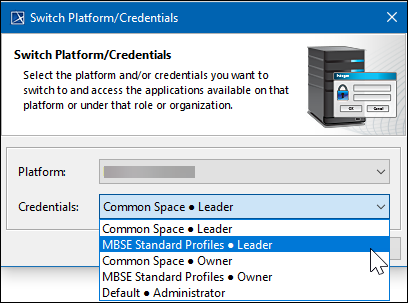Page History
...
To import profiles to the server
...
Enable 3DEXPERIENCE 3DEXPERIENCE collaboration in a modeling tool.
Note Members of the same team should use an installation of a modeling tool complete with the same plugins.
- Log in to the same platform that the collaborative space was created in.
- Change your credentials to the public collaborative space dedicated to standard profiles:
- Select 3DEXPERIENCE > Switch Platform/Credentials.
- Select the appropriate public collaborative space:
- Click OK.
- Import profiles by selecting 3DEXPERIENCE > Add Profiles to Server...
...