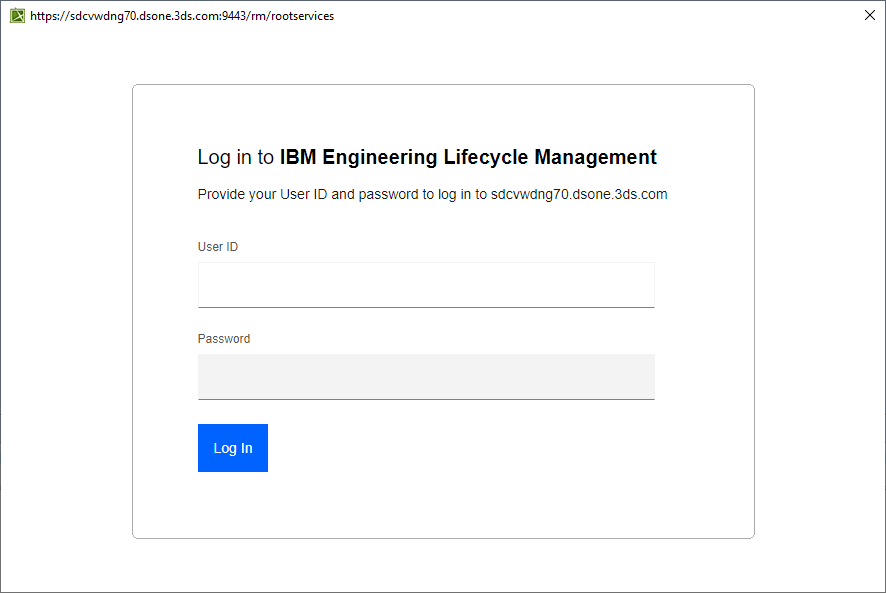Page History
...
- From the Authentication type options, select Login.
Specify Service Provider URL, and Authentication URL.
Note title Note If server addresses are copied and pasted into the Service Provider URL and Authentication URL boxes, the addresses are automatically formatted as the format examples shown below the boxes.
The Server information to be specified is explained in the table belowServer information
Function
Format
Service Provider URL
Specifies a web application address to access DOORS.
https://<server>:<port>/rm/rootservices
Authentication URL (optional)
Specifies an authentication address to log on DOORS.
An authentication URL is required for distributed authentication service.
https://<server>:<port>/jts/j_security_check
- Click Login with browser. The embedded browser opens the DNG Login page.
- After logging on successfully, close the embedded browser. The newly created DOORS Next Generation Data Source appears in the DataHub Explorer tab.
...