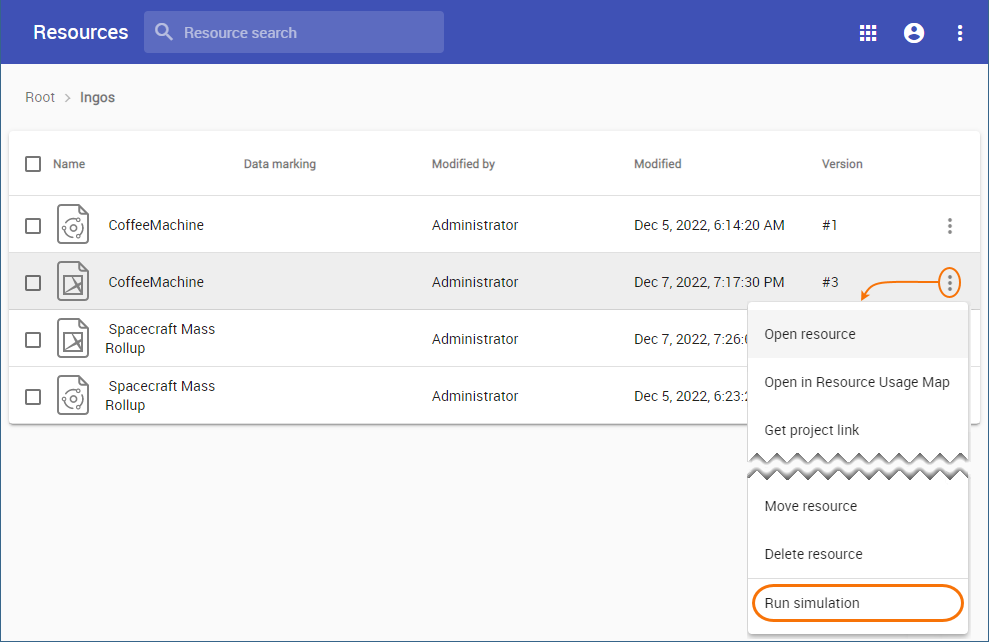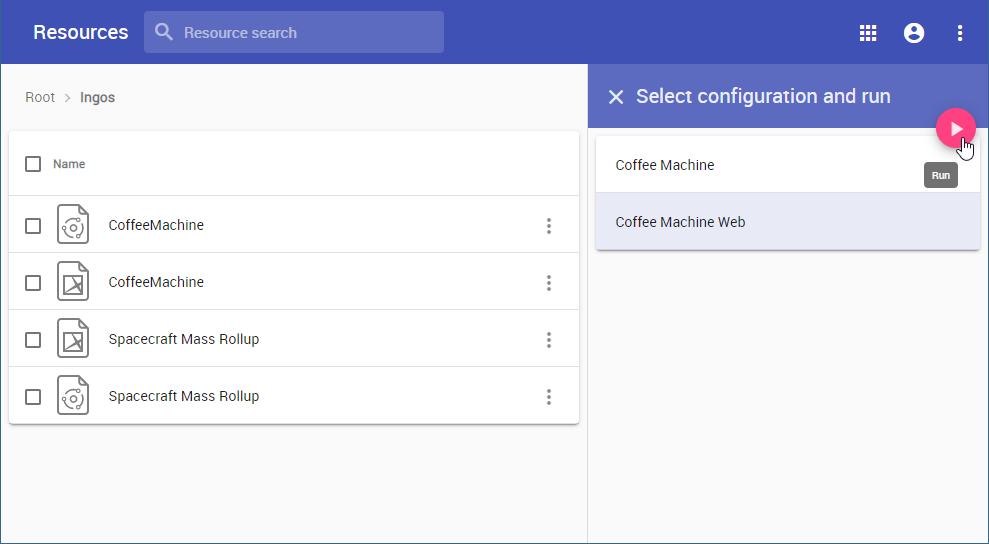Page History
...
- Open the Resources application and navigate to the project you want to simulate.
Click on the right side of the project line and select Run simulation.
Note You can only run a project with a UI mockup or Time Series chart. If the project has no specified UI, the Run simulation menu item is not available. For more information on how to prepare projects with UI for simulation, refer to Simulation with UI.
- On the right-side pane select the simulation configuration you want to run and click .
...