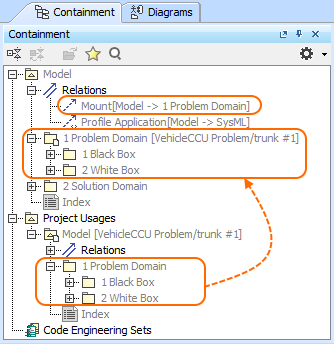Page History
...
- In the local environment, only shared packages that are shared can will be visible in the used project. Therefore, if the used project contains elements under the model root, a new package <userProjectName>_shared is created upon saving when you save the project to make it possible to share those elements.
...
In general, the Mount relationship enables you to create a visual copy/representation of the chosen package in any place in the model.
- You can delete Mount relationships from your project if
...
- , for example, you do not want to have duplicate packages in the Containment tree of your server project.
| Note |
|---|
Deleting Mount relationships may affect diagrams, elements or other options that require specifying the scope since packages from used projects will no longer be under the main project model root (they will still be available under Project Usages). |
...
Symbols used
| Symbol | Description |
|---|---|
| The symbol indicates Indicates that a package , which belongs belonging to the used project , is shared. | |
| The symbol indicates Indicates that a shared package belongs to the opened project. | |
// | The symbol indicates Indicates that there is a package/profile/model from the used project in the Teamwork Cloud project. |
| Packages from used projects have the project name they come from written in brackets. |
For additional markings that can be displayed in used projects, refer to pages Moving elements to other projects and Working with partially loaded projects.