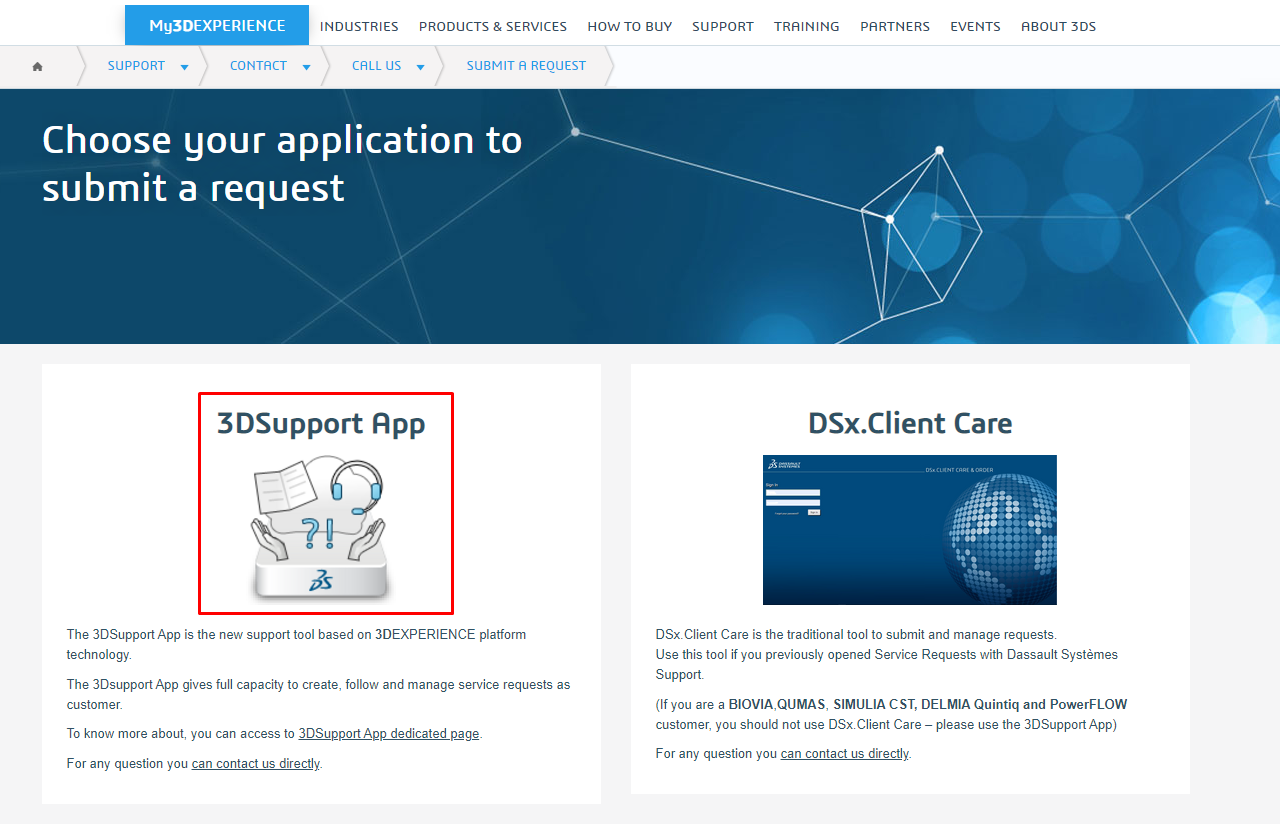Page History
| Section | |
|---|---|
|
As a Customer or a Partner
- Go to to https://www.3ds.com/support/contact/call-us/submit-a-request/
- Click 3DSupport App icon OR open directly 3DSupport App.
Can't login? See new client onboarding/DS systems environment(Transition to DS)?
For more information, see:
For customer
- Click the Submit a request hyperlink OR open directly in the 3DSupport App.
Login with your 3DEXPERIENCE ID.
Note If you don‘t have a 3DEXPERIENCE ID or are not sure if you have one, please check the 3DEXPERIENCE ID creation and validation page.
| Warning |
|---|
To access the 3DSupport App, you need to have the appropriate support role. Your support role is managed by one contact, identified as Security Administrator within your company. For more information, please check FAQ question about support roles - Who can access 3DSupport App? |
If you are not able to identify your Security Administrator, or if they have not yet been designated, contact your Dassault Systemes account person or
Dassault Systèmes’ global Call Center
3DSupport App onboarding and video tutorials
For customers
Discover 3DSupport App for customers3DSupport App - Discover
3DSupport App – Video tutorials
3DSSupport 3DSupport App - FAQ
For
...
partners
Discover 3DSupport App for partnersvideo-tutorial- for - partnersFAQ