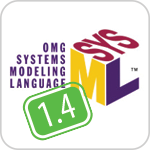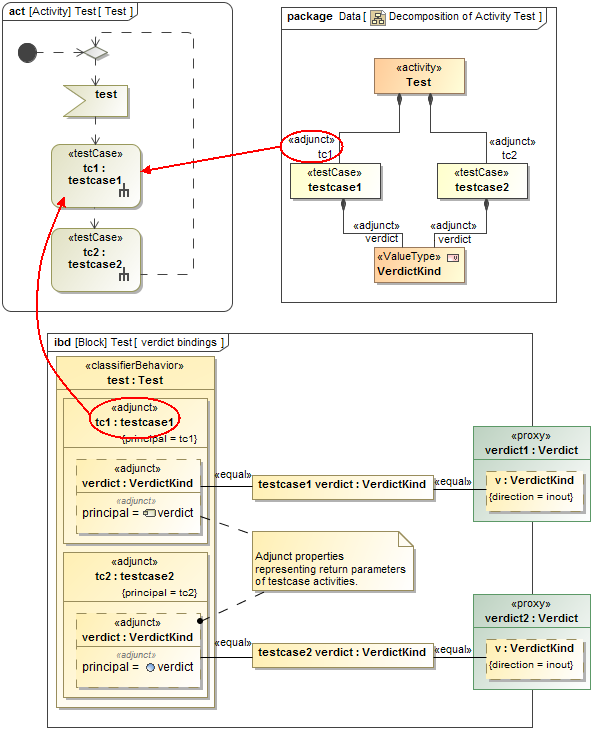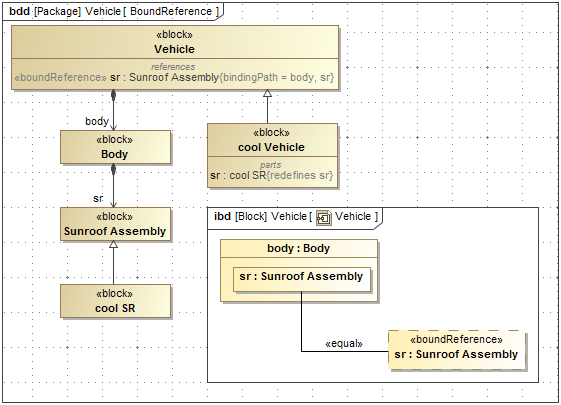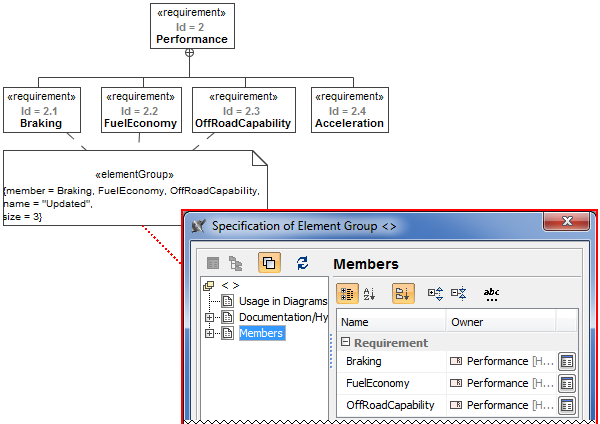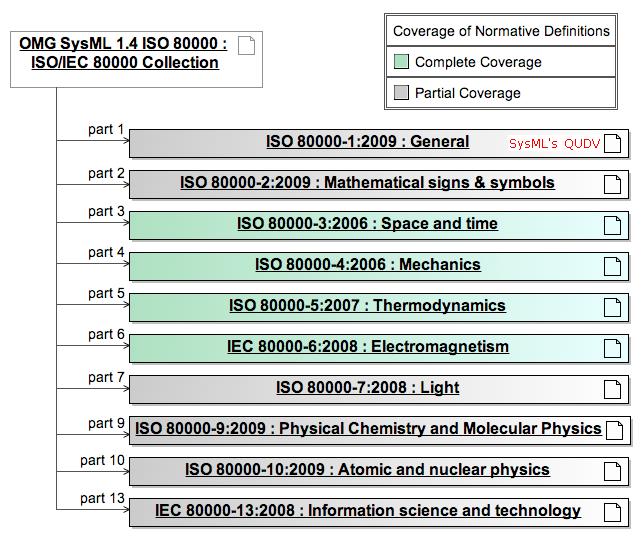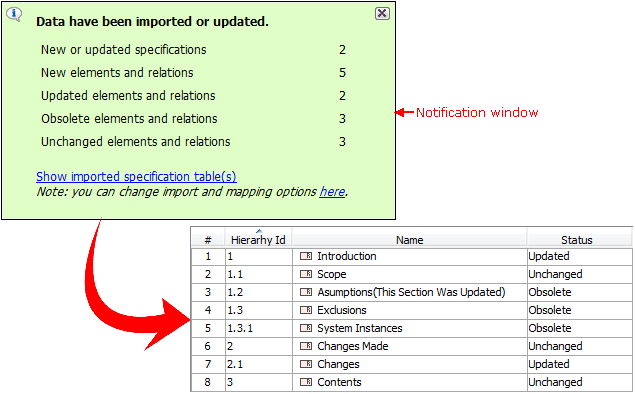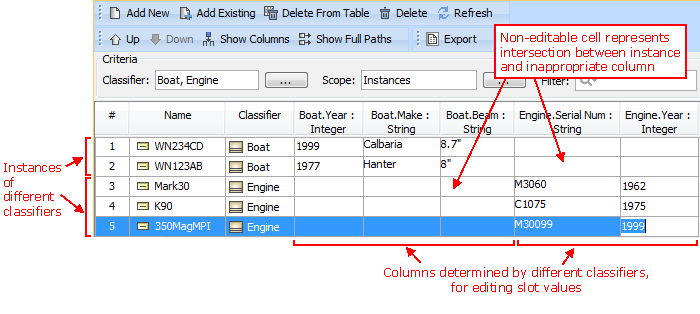Release date: 2nd June 2014
Cameo Systems Modeler Enterprise Edition
The new Cameo Systems Modeler Enterprise edition, with Cameo Simulation Toolkit bundled in for engineering analysis automation. For more generic Cameo Simulation Toolkit new features and enhancements, visit What's new in Cameo Simulation Toolkit 18.0 LTR?
NOTE. The Cameo Simulation Toolkit evaluation version is also included in the Cameo Systems Modeler Architect edition.
Navigation Through Non-properties
SysML 1.4 adds an extension of properties, so they are now able to represent behavior diagram elements, semantically equivalent to properties, such as behavior parameters, call actions, or object nodes. This enables navigation through non-properties using deep nested connectors, and structural and behavioral elements linking, such as ports association with behavior parameters.
Bound Reference
Bound Reference provides the modeler with a new way to quickly redefine and constrain deep nested system parts, without the considerable modeling efforts required previously. Bound Reference creates a virtual “shortcut” to a deep nested system part where multiplicity and type can be restricted by direct redefinition in subtypes.
Element Group
The SysML 1.4 ElementGroup concept provides a convenient and lightweight mechanism to group model elements based on an arbitrary defined criterion without imposing ownership or containment constraints.
An element group is persistent, but does not own its elements and thus an element can participate in an unlimited number of named groups. For example, it can group elements associated with a particular baseline, have a certain risk level, responsible person, review status or any other custom criteria. Each Element Group is based on a UML Comment and extends the capability of comments to refer to multiple annotated elements, as shown below:
New QUDV and ISO 80 000
The SysML 1.4 QUDV library was improved to:
- Comply with International vocabulary of metrology (VIM 3rd edition)
- Encode ISO/IEC 80000 definitions of base quantities and units to provide semantics for computer-based dimensional analysis
The ISO/IEC 80000 library, which is a collection of 14 standards, is available to use in new projects on demand (from the shortcut menu, select Modules > Load Module).
Instance Tables
The new Instance Table allows you to manage block instances, perform engineering analysis, as well as present imported spreadsheet data or trade study results.
The instance table is a spreadsheet-like data entry and review interface. Actually, the feature is based on a generic table.
With the help of an instance table you can easily:
- Review instances of one or more classifiers, in the single place.
- Create instances for one or more classifiers.
- Edit slot values of the instances displayed in the table.
- Customize the representation of the table.
- Export the data into an HTML, XLSX, or CSV file.
Cases for the practical application:
- Instance specifications management
- Testing data and results representation
- Parametric analysis results
- Excel spreadsheet import and representation
- Bill of Materials (BOM)
- Trade studies
All that needs to be done is create an instance table, add the instances, and then choose the slots to review and edit. This form of reviewing and editing data will definitely save a lot of time, as opening the Specification window of each instance is no longer required.
| No Magic proudly presents two new technologies for better model publishing: Web Portal report template and Model based document generator. Learn more |
| The new Instance Table allows you to manage block instances, perform engineering analysis, as well as present imported spreadsheet data or trade study results. Learn more |
Other News
Cameo Systems Modeler Enterprise Edition
New Approach for Calculating Metrics
Extended Script Languages Support
Glossary
Enhanced Compartments and Their Management
SysML Profile API Changes
Fixed Issues