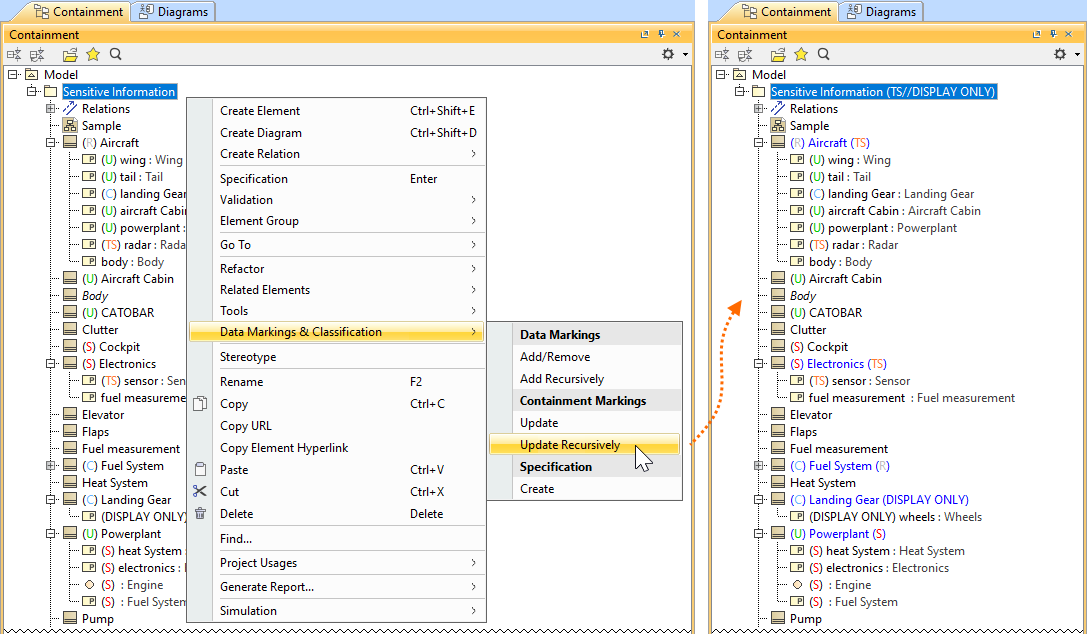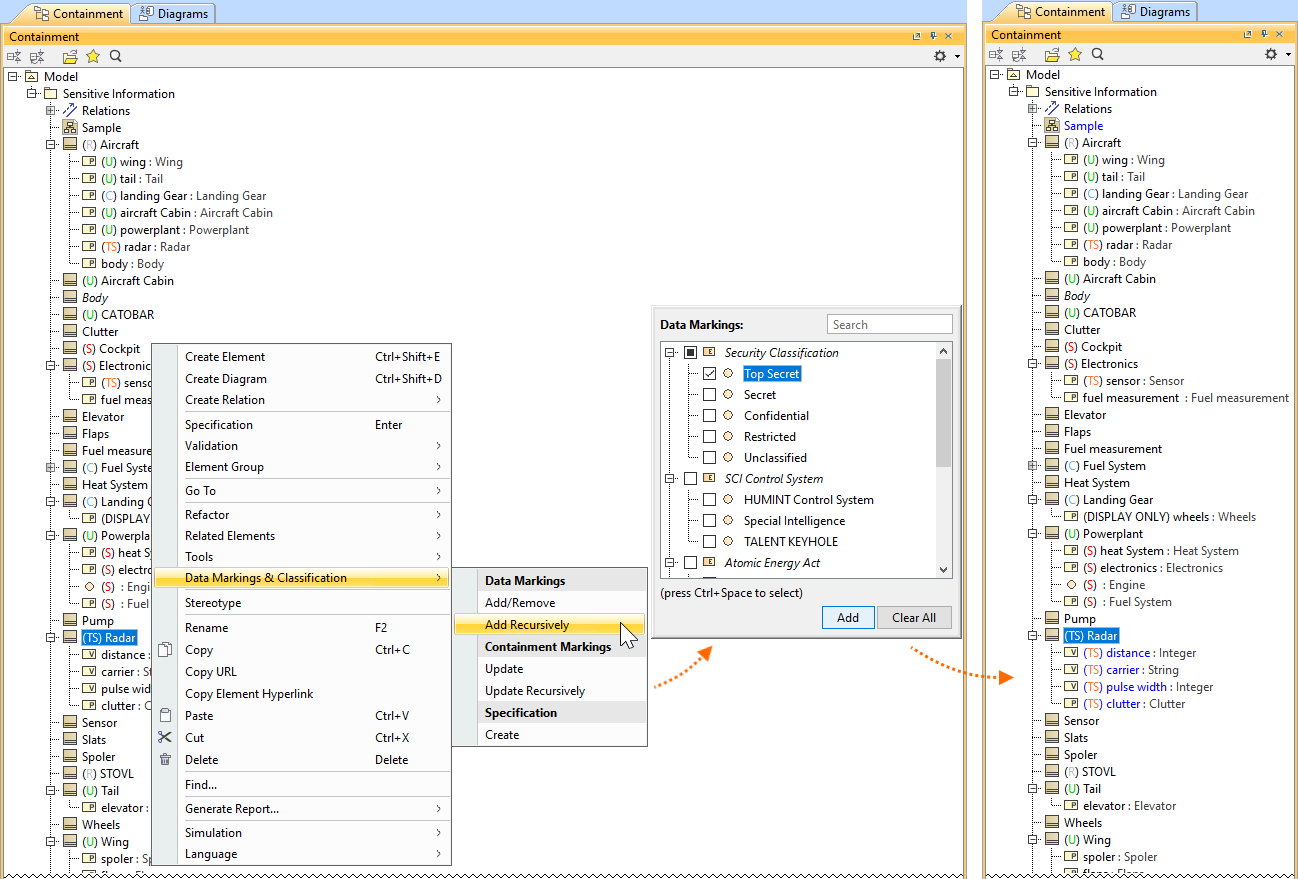Data Markings and Classification Plugin Improvements
The 2022x Refresh1 version introduces new and improved functionality in the Data Markings and Classification Plugin, including:
- Display Containment Markings. You can now choose to have Containment Markings that are displayed on the owner element, indicating the owned elements' Data Markings. They are displayed in parentheses as postfixes next to the element name. Use the newly introduced Element Types with Containment Markings project option to specify which element types can have Containment Markings displayed on them. This feature allows you to quickly see the owned elements' Data Markings by simply glancing at the owner element. Learn more about Containment Markings >>
The Containment Markings are updated recursively for the package Sensitive Information and its contained elements.
- Sensitive Element Redaction. The Sensitive Element Redaction model transformation allows you to narrow down the full model by removing elements with the selected Data Markings. Controlling what elements should constitute the model based on their Data Markings allows you to provide a redacted model to suppliers who can only have access to some model elements. Learn more about Sensitive Element Redaction >>
A model transformed via Sensitive Element Redaction by removing elements with Secret (S) and Top Secret (TS) Data Markings.
- Add Data Markings recursively. From now on, in addition to adding Data Markings to individual elements, you can add them recursively to multiple project elements via the owner element. Use the newly introduced Sensitive Element Types project option to specify which element types can have Data Markings added to them recursively. This feature allows you to add Data Markings to multiple elements conveniently and efficiently. Learn more about adding Data Markings recursively >>
Adding Data Markings recursively to the Block Radar and its Value and Part Properties.
- New validation rules. The new features listed above are supported with additional validation rules.
- The Invalid Containment Markings rule checks if the Containment Markings match the Data Markings of owned elements.
- The Missing Data Marking checks if there are elements that are specified to have Data Markings in the Sensitive Element Types project option but do not have any Data Markings added.
- When a property is typed by a sensitive element, the Inconsistent Data Markings (Property) validation rule checks whether the property has a matching Data Marking or if the sensitivity level of the added Data Marking is not lower than the sensitivity level of the Data Marking added to the type.
Learn more about validation rules >>