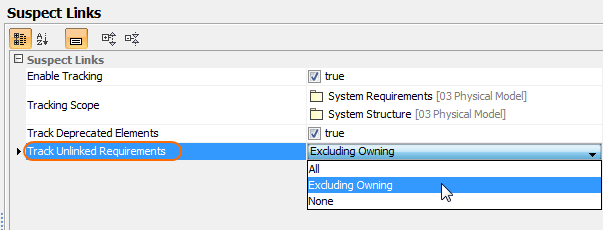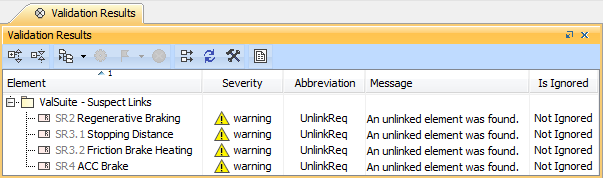Suspect links analysis allows tracking unlinked requirements. This is useful when you're working with structure elements and you need to know which requirements remain unsatisfied.
To check whether unlinked requirements are satisfied
- In the main toolbar, go to Analyze > Suspect Links and select Options.
- Click the right column next to the Track Unlinked Requirements property group and choose:
a) All – if you want to track all the unlinked requirements
b) Excluding Owning – if you want to track only those unlinked requirements, that have no sub-requirements
c) None – if you want to disable tracking unlinked requirements. - Click OK.
All unlinked requirements are provided in the Validation Results panel.