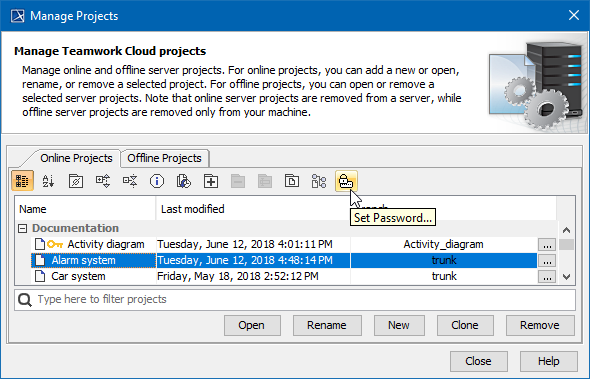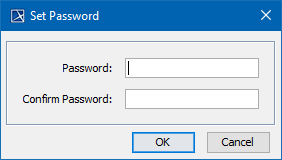You can protect your server projects with a password. The password covers all project versions, and can be set or removed by a project owner or a user having Administer Resourcess permission.
You must be logged to a server to set a password for a particular project.
To set a password for a project
- On the main menu, click Collaborate > Projects. The Manage Projects dialog opens.
- In the Online project tab, select a project, you want to protect by a password and do one of the following:
- On the dialog toolbar, click the Set Password button.
- Right-click the selected project and click Set Password.
- The Set Password dialog opens, wherein you need to type and confirm the password.
The icon indicates password-protected projects.