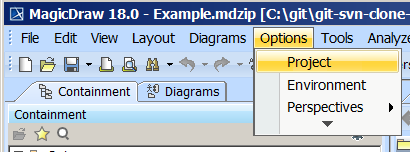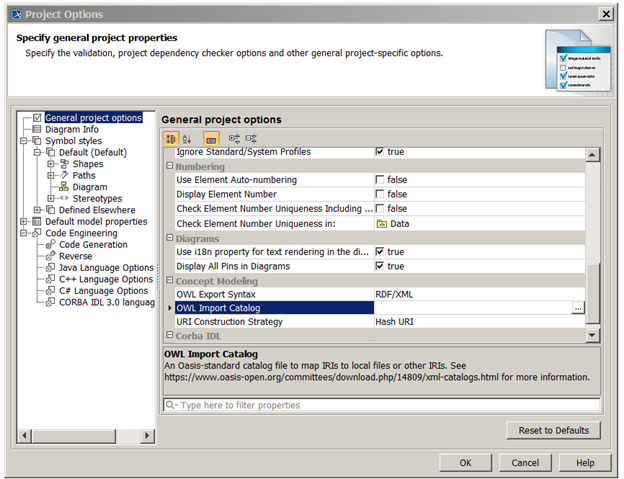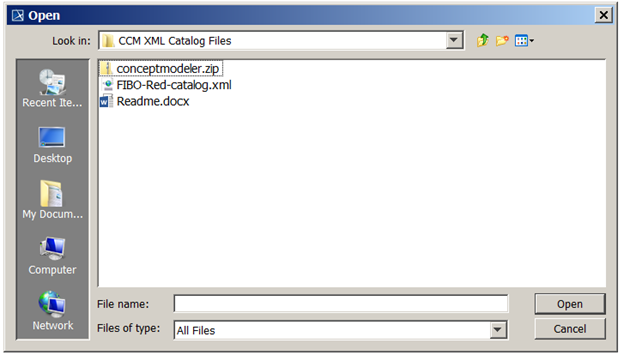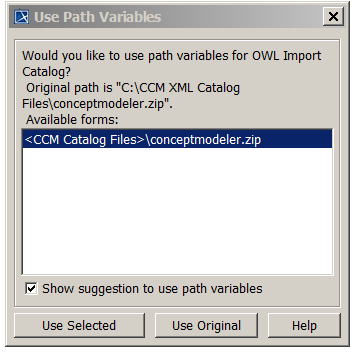To use a path variable to share OWL import catalog files:
- Click Options > Project.
Figure 1: Opening the Project Options dialog.
- Select General project options.
- Click in the field next to OWL Import Catalog.
- Click the “…” button.
Figure 2: Selecting the path variables to use in the Project Options dialog.
- Select the XML catalog file.
- Click Open.
Figure 3: Selecting the XML catalog file.
- Select the path to the OWL import catalog that includes the defined path variable.
- Click Use Selected.
Figure 4: Using the selected path variables.
Related pages: