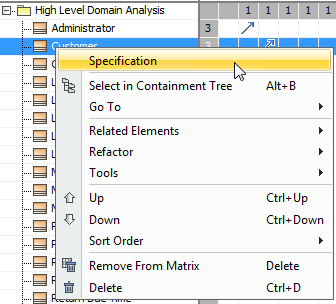To open a row/column element shortcut menu
- Right-click the appropriate row/column.
Command (Shortcut key) | Description |
|---|---|
| Specification | Opens the element’s Specification window. |
Select in Containment Tree | Selects the element in the Containment tree of the Model Browser. |
| Go To | Finds and navigates to a diagram which is owned by the selected element, or to the one, wherein the element shape is drawn, or to a hyperlinked object, or to an element to which the selected element is related through a traceability relationship. |
| Related Elements | Opens the dialog for defining options to search for specified usages or dependencies of the selected element. |
| Refactor | Converts or replaces the selected element to an element indicated by the user. |
| Tools | Opens a list of tools that are available for the selected element. |
Up (Ctrl+Up Arrow) | Moves selected rows (either grouped or non-grouped) up. The command is available on the shortcut menu of one or more rows. |
Down (Ctrl+Down Arrow) | Moves selected rows (either grouped or non-grouped) down. The command is available on the shortcut menu of one or more rows. |
Left (Ctrl+Left Arrow) | Moves selected columns (either grouped or non-grouped) left. The command is available on the shortcut menu of one or more columns. |
Right (Ctrl+Right Arrow) | Moves selected columns (either grouped or non-grouped) right. The command is available on the shortcut menu of one or more columns. |
| Sort Order | Point to the command and select the order for sorting rows or columns. It can be either Ascending or Descending. Selecting Custom does not affect the order of rows/columns. The Custom order is automatically selected after shifting at least one row or column to from one place to another. |
| Remove from Matrix | Removes the selected element from the matrix. |
| Delete | Deletes the selected element from both the matrix and the model. If you undo the deletion, you should refresh the matrix to make the deleted elements appear in the matrix again. |