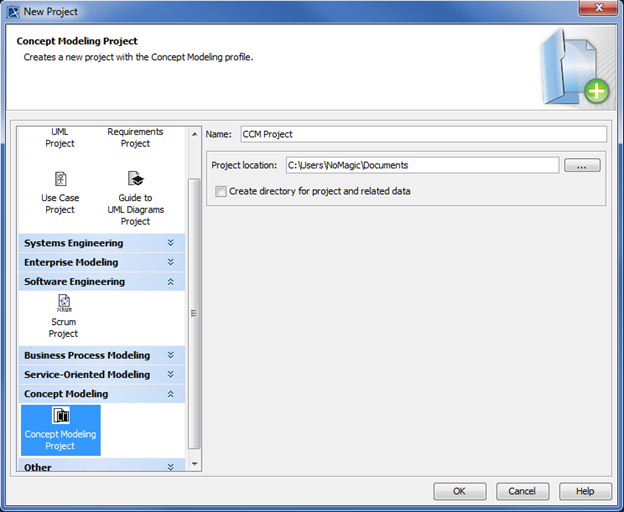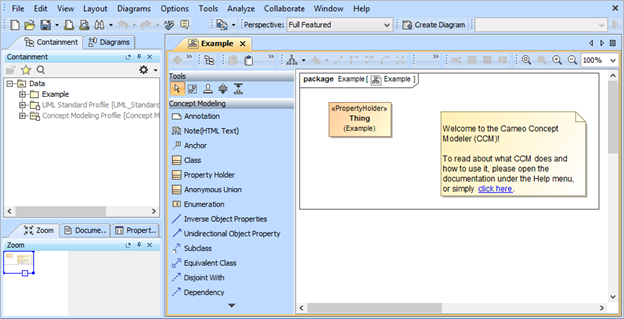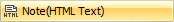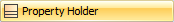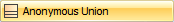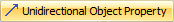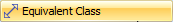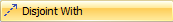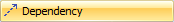To create a concept modeling project:
- Click File > New Project. The New Project dialog will open.
- Select Concept Modeling Project.
- Name your project and select your Project location.
Figure 1: Selecting the Concept Modeling profile.
- Click OK. A new Concept Modeling diagram will open, complete with the Concept Modeling diagram palette. This diagram and its palette will also open whenever you create a new Concept Modeling diagram.
Figure 2: The Concept Modeling diagram and its palette.
The following table shows the buttons in the Concept Modeling diagram palette, which represent the elements you use to create a Concept Modeling diagram. You can drag the button to a diagram to create that kind of element. The shortcut key may also make it easier for you to create a specific element.
| Button | Shortcut keys |
|---|---|
| A | |
| Shift + N | |
| H | |
| C | |
| P | |
| Shift + U | |
| K | |
| S | |
| U | |
| G | |
| Shift + G | |
| D | |
| Shift + D |
If you use either Inverse Object Properties or Unidirectional Object Property, the following items will be created:
When a property’s type does not have a name, “unnamed property” will be used as the property’s name.
When a property’s type has a name, the name will be written in lower-case letters and recognized with “has" (with a space after). For example, if the property’s type name is “Boss Deck”, it will be converted to “has boss deck”.
Related Pages: