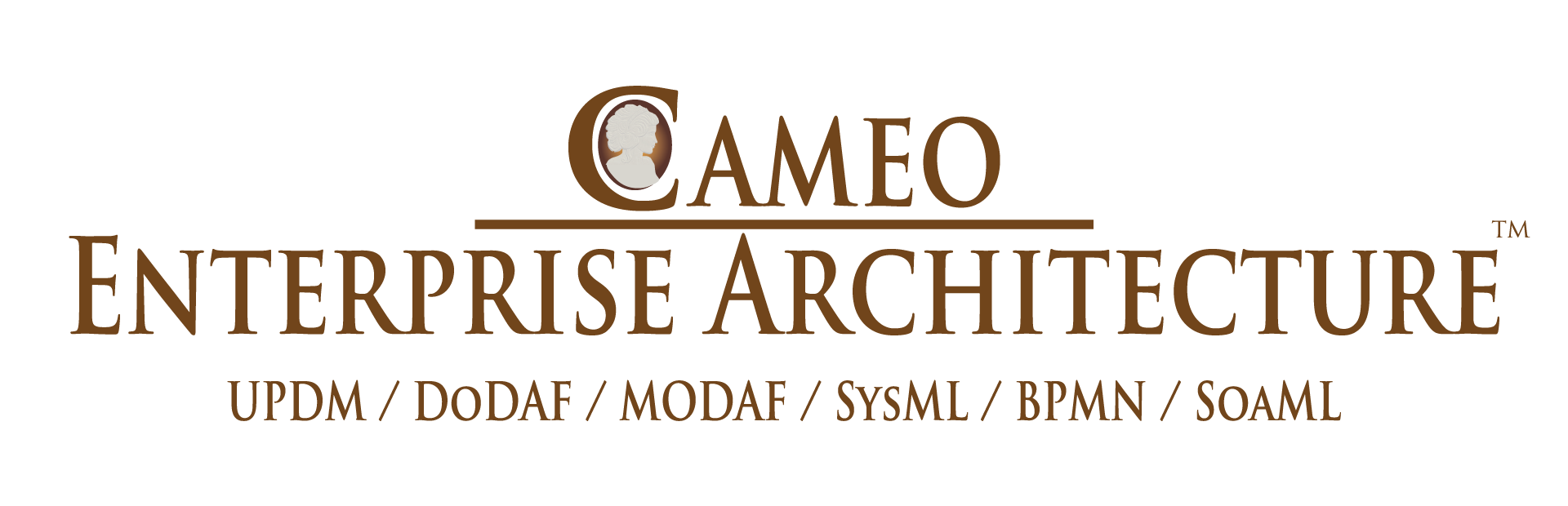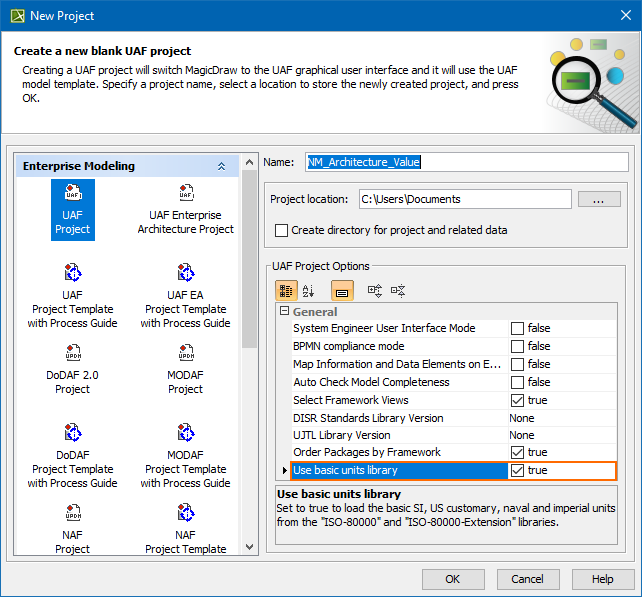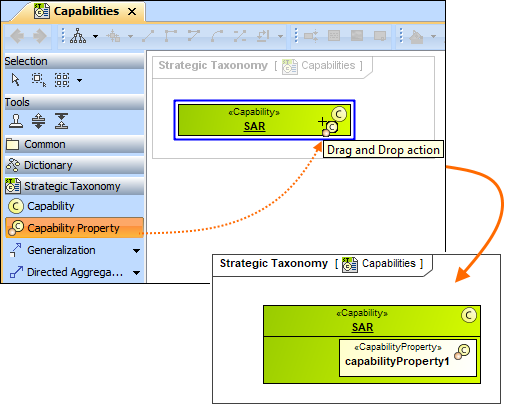Released on: November 12, 2018
The 19.0 SP1 release of the Cameo Enterprise Architecture brings not only bug fixes but also several new features focusing on UAF Framework and UAF Profile support improvements and usability enhancements.
Download it today at nomagic.com or contact your sales representative, and don't forget to give us your feedback on Twitter or Facebook.
Personnel Availability Gantt Chart
The Personnel Availability Gantt Chart is implemented. Using this chart, you will be able to model your actual organization structure based on the typical organization structure and fill Actual Posts with one or more Actual Persons. You will be able to visualize how the actual posts are filled, see which actual persons becomes available on the certain period of time.
It will show Actual Organizations and Actual Posts as rows. Each Actual Post may be filled with Actual Person. The relationship is FillsPost. The relationship may have start and end dates, they show the frame when Actual Person fills the Actual Post. The same Actual Person may work in several positions.
Learn more about working with Personnel Availability Gantt Chart >>
Exchanges
- When Operational Connector is connected to a port, and the port has an Operational Interface with Flow Property with a type of Information Element, the Realized Operational Exchange dialog should strip a list of possible Information Elements. If there are two different Operational Interfaces, from both of them the overlapping Information Elements are collected. The same is valid for the Resources and Data Elements.
- Now you can change the conveyed item directly in the Resource / Operational Exchange Manager dialogs.
- The new Resource Exchange Type column is now available in the Resource Exchange Manager dialog.
The new symbol properties are added to control the Information Flow Name and ID representation in the diagram:
- Show Name of Information Flow (true/false).
- Show ID of Information Flow (true/false)
UAF Libraries Updated
The UJTL Library and DISR libraries are enhanced.
A new mechanism allowing you to download and use the earlier version of the updated libraries is implemented. You will be able to continue working with your projects using the earlier version of the libraries.
Learn about using libraries >>
Loading the basic units from ISO-80000 library
You can load the ISO-80000 library and the basic units from the ISO-80000 libraries from several places:
- In the New Project dialog when creating a project.
- In the existing project, where the library was not loaded, you can load it manually from the value properties smart manipulator.
Other
- Starting with 19.0 SP1 version, the latest NAF 4 standard version is supported.
- Now creating a new project, you can choose how you want to order the packages. In the New Project dialog, you can choose to order the packages by framework or alphabetically.
- When you create a property element from the diagram palette on the target element, the Structure compartment of the target element opens and the property element is displayed in it.
- Only the Data Type is available as a Conveyed Item for the Command and Control relationships.
- Typing the Type for pins in a diagram, instead of the class the appropriate elements are created:
- Information Element for Operational Activity Action
- Data Element for Function Action
- The Security Property type now depends from the owner:
- when the owner is «OperationalAgent», the Security Property type is «InformationElement» or its specializations.
- when the owner is «ResourcePerformer», the Security Property type is «DataElement» or its specializations,
- when the owner is «InformationElement», the Security Property type is «InformationElement» or its specializations,
- when the owner is «DataElement», the Security Property type is «DataElement» or its specializations.
The newly created packages are named by default. The packages are named according to the domain view. For example, when you choose to create an Operational Structure package, it is names Operational Structure. You can rename the package at any time. The same is valid for the reports.
- Now all the Taxonomy Tables have the Scope set by default. The Scope is set according to the owner of the table.
- Typing a name on the Operational Association or Operational Connector and pressing Enter now creates a new Operational Exchange with conveyed Information Element. The same is valid for the Resource Exchange with Data Element. The exchanges are created between the types, so if the types are not set, the Realized Operational / Resource Exchange dialog is opened. Note, that if the name of conveyed item (Information Element or Data Element) already exists, the existing item is set.
- Now after changing the end of the connector, the suggestion to update the Information Flow also is displayed.
- The Measurement Set is added as a possible element to all Typical Measurement tables in all frameworks.
UAF Plugin documentation
News of earlier versions