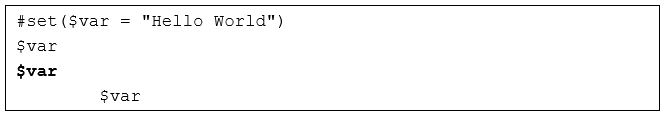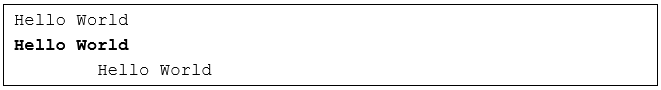On this page
Creating a template for a Rich Text Format or OpenDocument Text document, or Microsoft Word Document (DOCX)
You can create a document in .rtf, .odt, or .docx file format and add it to MagicDraw as a report template.
To create a template for a Rich Text Format or OpenDocument Text document, or Microsoft Word Document (DOCX)
- Open OpenOffice.org Writer or Microsoft Word for an *.odt, *.rtf, or *.docx file. (To save a file as an *.odt file in Microsoft Word, an add-on is required. You can get the add-on at http://odf-converter.sourceforge.net/.)
- Add the Velocity Template Language codes to the template file.
- Save the template file.
- Add the template to MagicDraw.
When generating a document, Report Wizard will apply the text format used in writing the Velocity code.
For instance, when typing:
the generated output will be:
Glossary
- Velocity
A Java-based template engine. It permits anyone to use a simple, yet powerful, template language to reference objects defined in Java code. Velocity is a project of the Apache Software Foundation, charged with the creation and maintenance of open-source software related to the Apache Velocity Engine. All software created at the Velocity project is available under the Apache Software License and free of charge for the public.
More information about working with report templates in Report Wizard
To learn more about working with report templates, visit the following pages:
Creating a template for an HTML, a text, an XML, or a DocBook document
Creating a template for an OpenDocument spreadsheet or Microsoft Excel spreadsheet