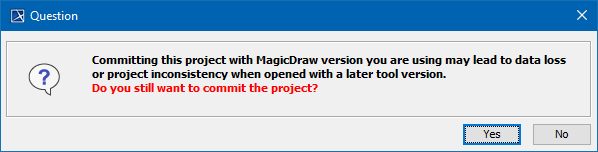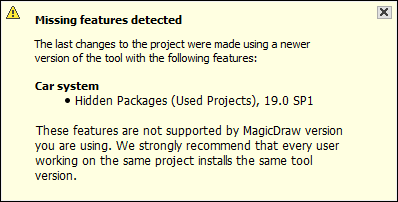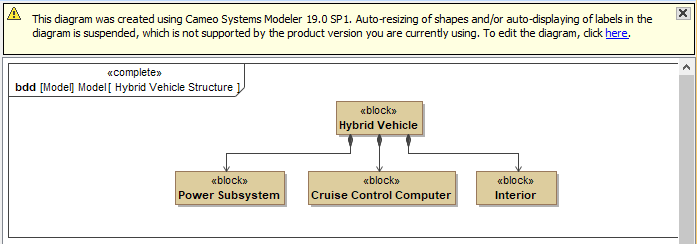To handle cases when a project with new feature usage is loaded with older version of the modeling tool (that does not have exactly the same feature) the cross-version compatibility checking mechanism was implemented. The essence of this mechanism is to track whenever an opened project is attempted to be saved/committed with a tool version that has missing features. In such cases, a message is shown that warns of possible consequences.
Important
Features required, but missing in earlier tool version (in this case 19.0) are memorized by cross-version compatibility checking mechanism and this process will follow with each SP release, i.e. SP2 might have features that are missing in both SP1 and 19.0 GA.
Currently, cross-version compatibility checking mechanism tracks for the following feature usages of 19.0 SP1 that results in triggering notifications in the 19.0 version:
- Hiding used projects
- Grant package permissions for user group
- Pre-commit validation
Diagramming features
Forward compatibility tracks the following diagramming features introduced in 19.0 SP1:
- Complete diagrams
- Vertical labels
When opening project with tool version 19.0, the usage of these features makes the diagram read-only. Beside this, user is warned of possible consequences if such diagram will be edited:
This mechanism prevents from unexpected changes after opening such project with 19.0 SP1 version.