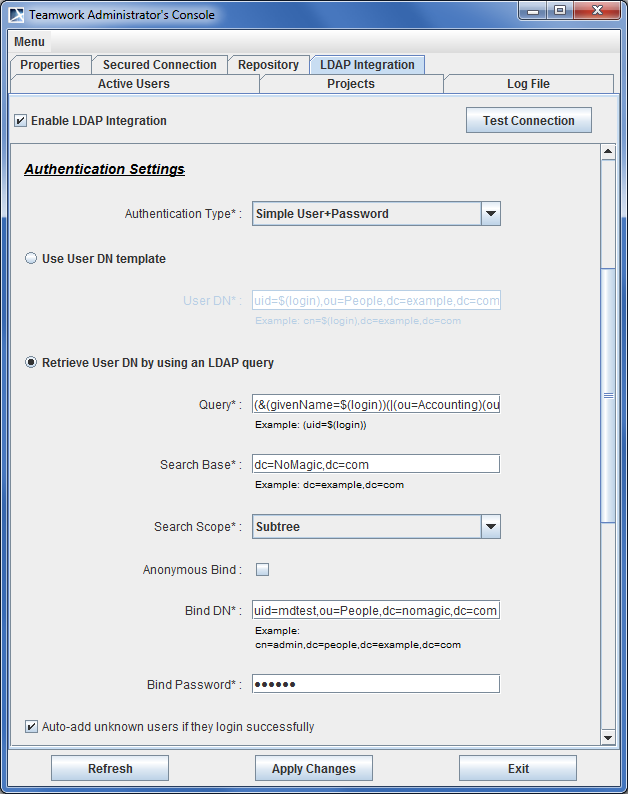You can select the following options using the Simple User+Password authentication type:
- Use User DN template
- Retrieve User DN by using an LDAP query
Authentication using a user DN template has the following characteristics:
- A hard-coded template is filled in with the user login supplied on logging in to Teamwork Server.
- The user DN is used to login to LDAP server.
Authentication using retrieved user DN occurs in the following order:
- A query template is filled in with the login name entered by the user.
- An anonymous bind or specific User DN and password is used to connect to the LDAP server.
- The LDAP server is queried for the User DN using the query produced in the step #1, Search Base and Search Scope settings values.
- The LDAP server returns User DN by the query.
- Teamwork disconnects from the LDAP server.
- Teamwork tries to login to LDAP using the returned User DN and password supplied by the user during the login process.
Teamwork Administrator’s Console, LDAP Integration tab. Authentication Settings (Simple User+Password)
The following table describes Authentication Settings.
| Setting Name | Description |
|---|---|
| Settings that are active when the Use User DN template is selected | |
| User DN | User DN stores a template, used to map the user's authenticating against Teamwork Server to LDAP distinguished names when authenticating. The template recognizes a single keyword $(login). An example of the template: cn=$(login), dc=example, dc=com |
| Settings that are active when the Retrieve User DN by using an LDAP query is selected. | |
| Query | The LDAP query for retrieving User DN, for example: uid=$(login) |
| Search Base | DN from which a search should begin, for example: dc=example, dc=com |
| Search Scope | Specifies whether the search must be restricted only to the directly-owned DNs or performed in the whole subtree. Choose one of the following:
|
| Anonymous Bind | A mode of bind, specifying whether the user connects to LDAP server with a specific user or anonymously to find the User DN corresponding to the user trying to log in to Teamwork. You must have this type of user if you do not have anonymous access. |
| Bind DN | Specific User DN for connecting to the LDAP server and performing queries. This element is active when Anonymous Bind is not selected. |
| Bind Password | A specific password for connecting to the LDAP server and performing queries (you must have this type of user if you do not have anonymous access). This element is active when the Anonymous Bind is not selected. |