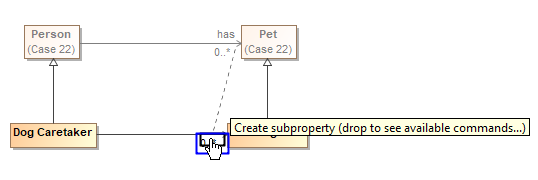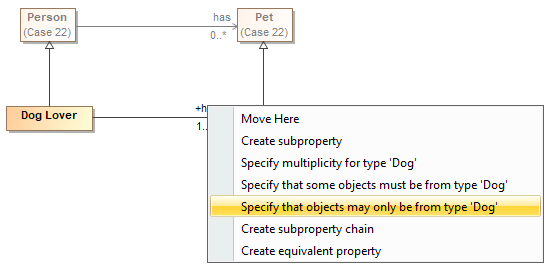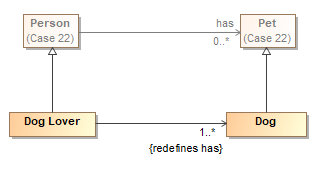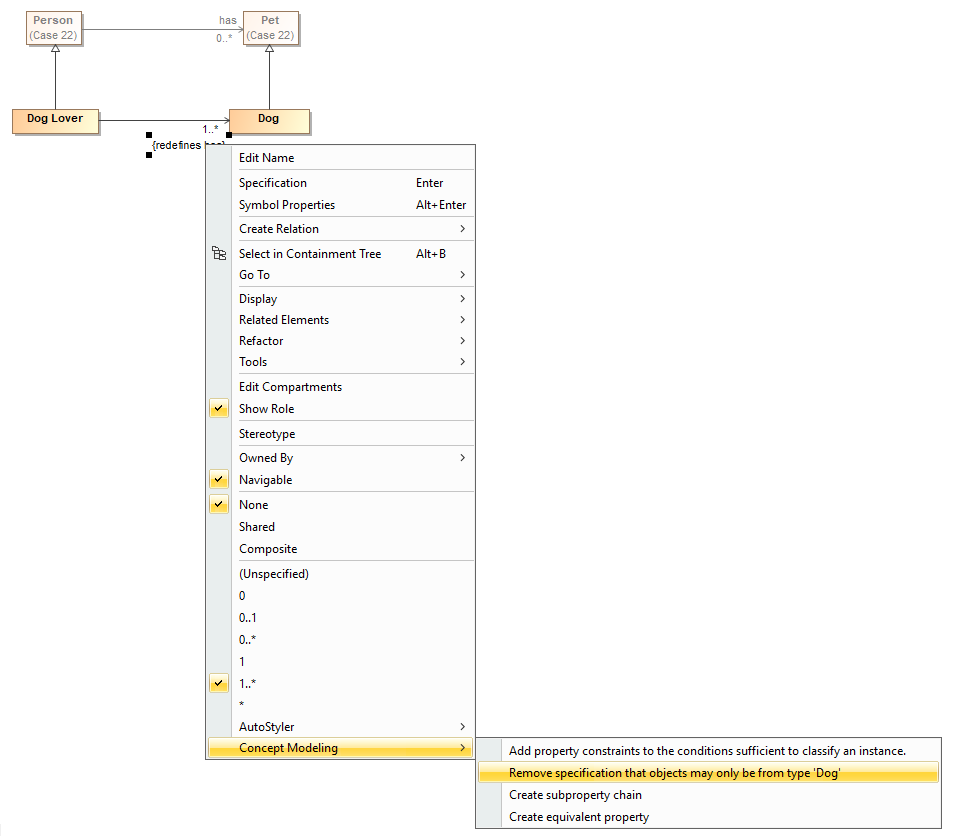To create a universal quantification constraint
Drag and drop a property to be redefined (e.g., has from Person) onto a redefining property (e.g., has from Dog Lover).
Note
- The property is owned by the class at the opposite end of the association.
- The target can have the same name as the source, or can be unnamed.
- The newly redefined property's multiplicity is adjusted to conform to the multiplicity of the dragged, redefined property.
Dragging the property to be redefined to the redefining property.
- Right-click the redefining property and select Specify that objects may only be from type 'Dog'.
The Specify that objects may only be from type 'Dog' shortcut menu.
The universal quantification constraint will be created.
The created universal quantification constraint as redefined.
To remove a universal quantification constraint
- Right-click a redefining property.
- Select Concept Modeling > Remove specification that objects may only be from type 'Dog'.
Removing a universal quantification constraint from a property by using the Remove specification that objects may only be from type 'Dog' command.
Related pages