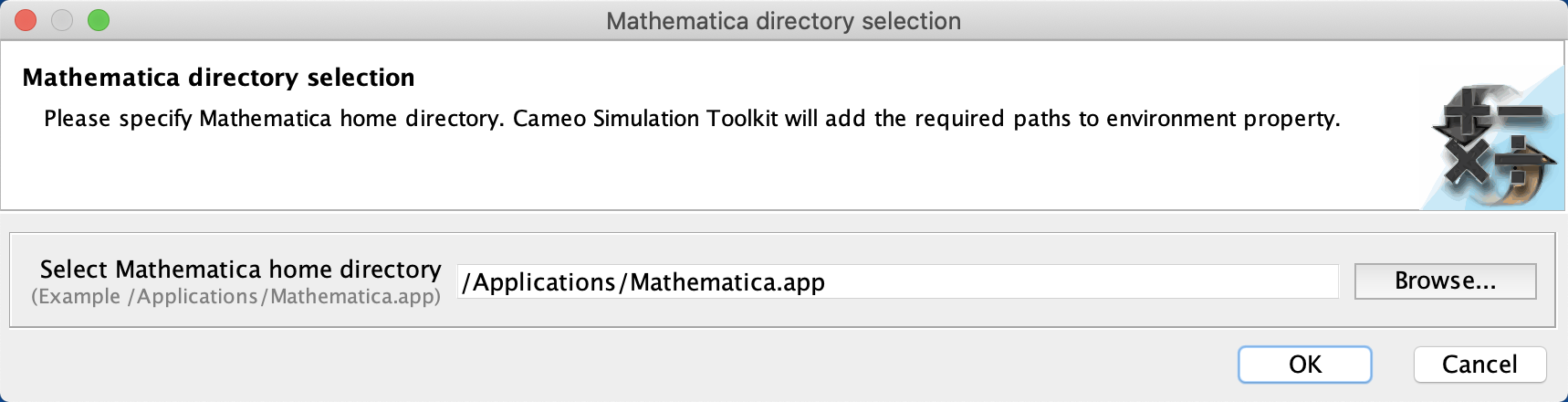Cameo Simulation Toolkit supports Mathematica®, a Mathematical computation engine, to analyze and solve Mathematica®l expressions. Once you have installed Mathematica® , you can specify it as the language of opaque expressions.
First, you must install Mathematica® on your local machine, and then set up your system to allow Cameo Simulation Toolkit to use the installed Mathematica®.
Warning
Cameo Simulation Toolkit does not support Mathematica® Version 12.3.
To use Mathematica® on a 32-bit or 64-bit version of Microsoft Windows and Linux
- On the MagicDraw main menu, select Tools > Integrations. The Integrations dialog opens.
- From the list, select Mathematica and click Integrate/Remove Integration. The Mathematica directory selection dialog opens.
- Browse for the home directory of Mathematica®.
- Click OK and restart MagicDraw.
To use Mathematica® on Mac OSX
- From the main menu, click Tools > Integrations. The Integrations dialog opens.
- From the list, select Mathematica and click Integrate/Remove Integration. The Mathematica directory selection dialog opens.
- Specify the directory where you have installed Mathematica® and click OK.
- Restart the modeling tool.