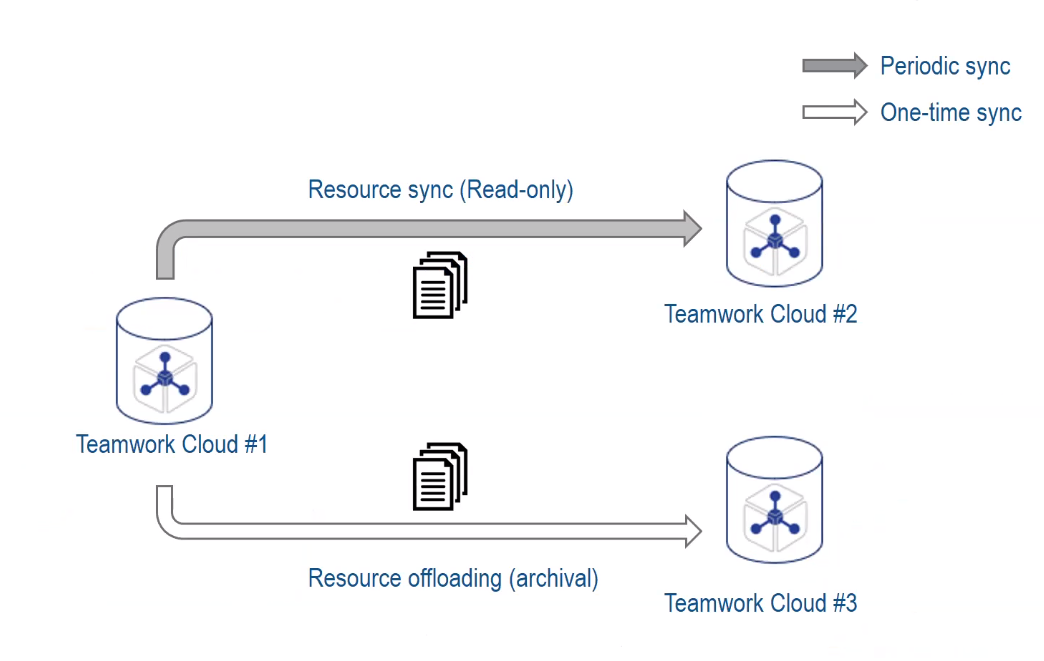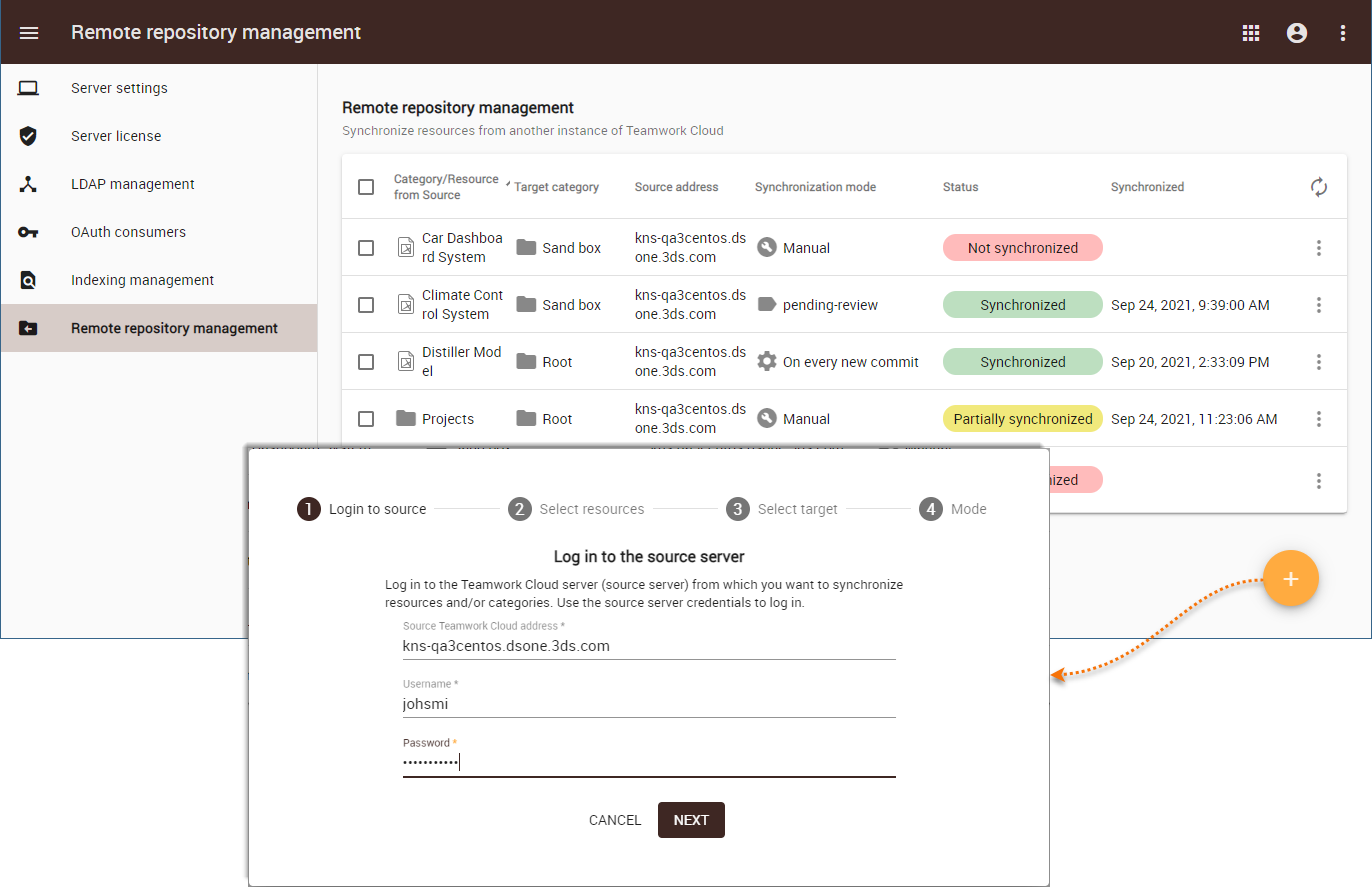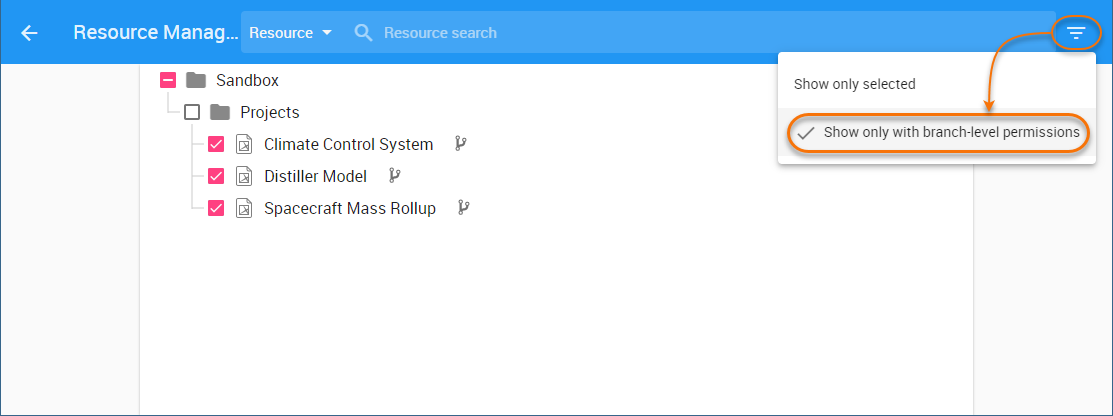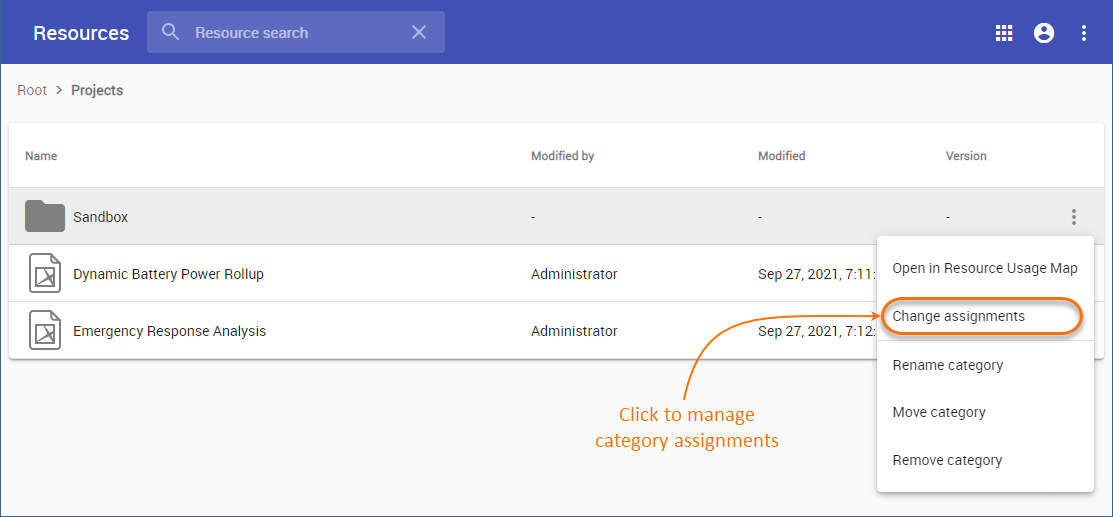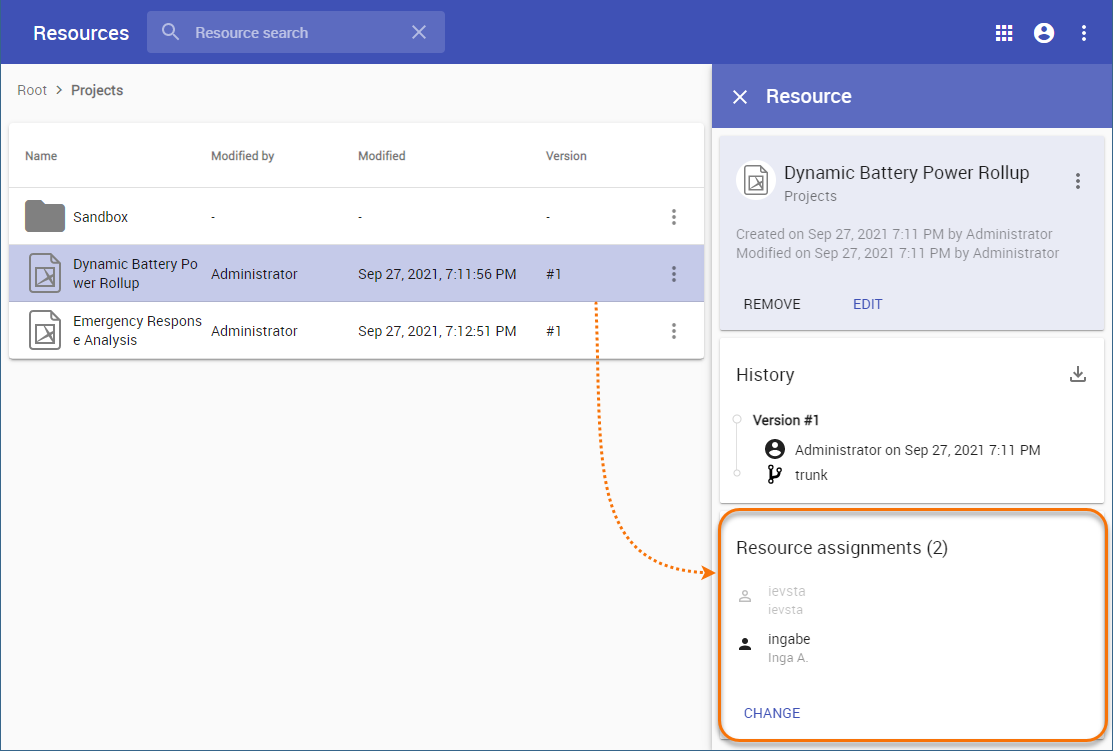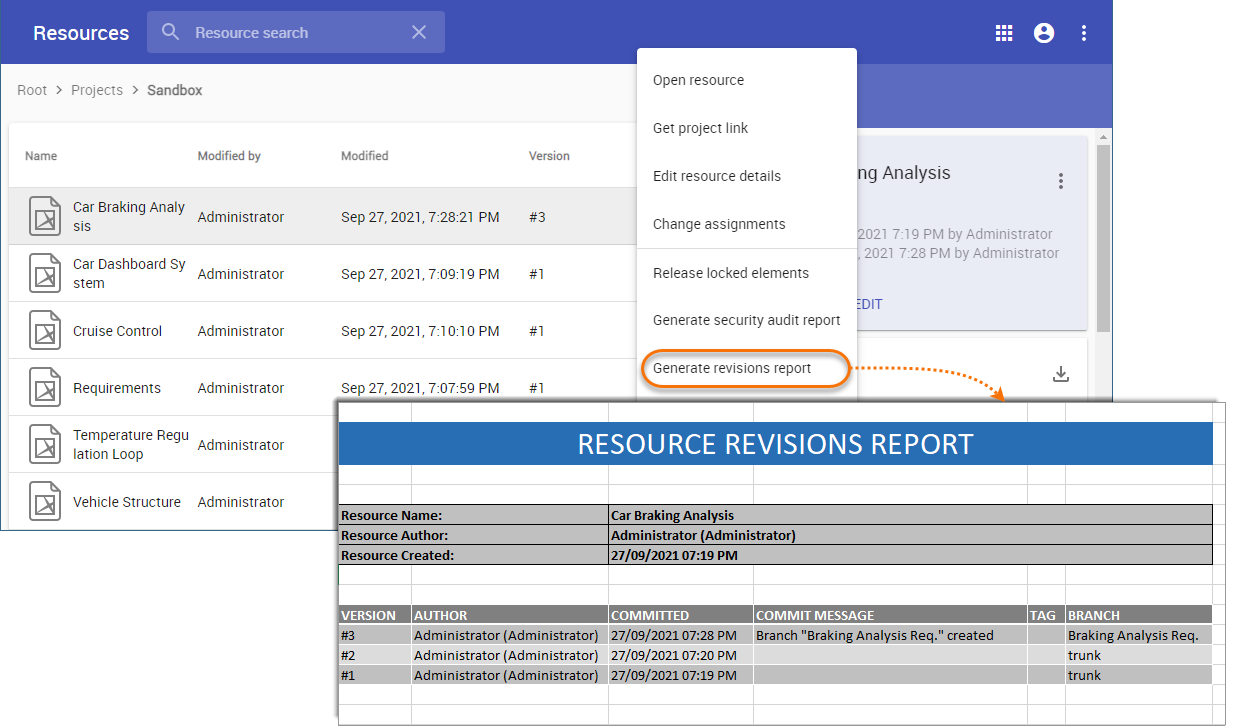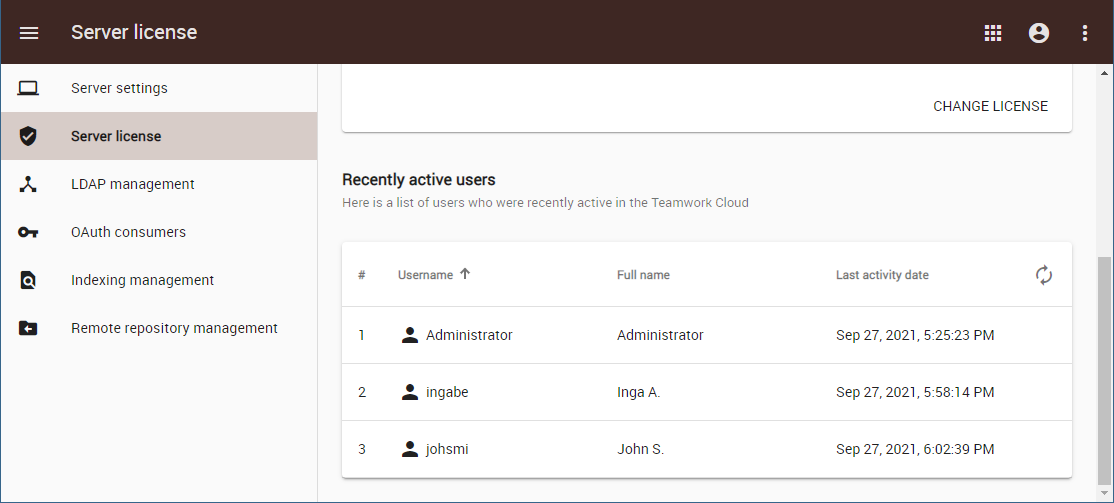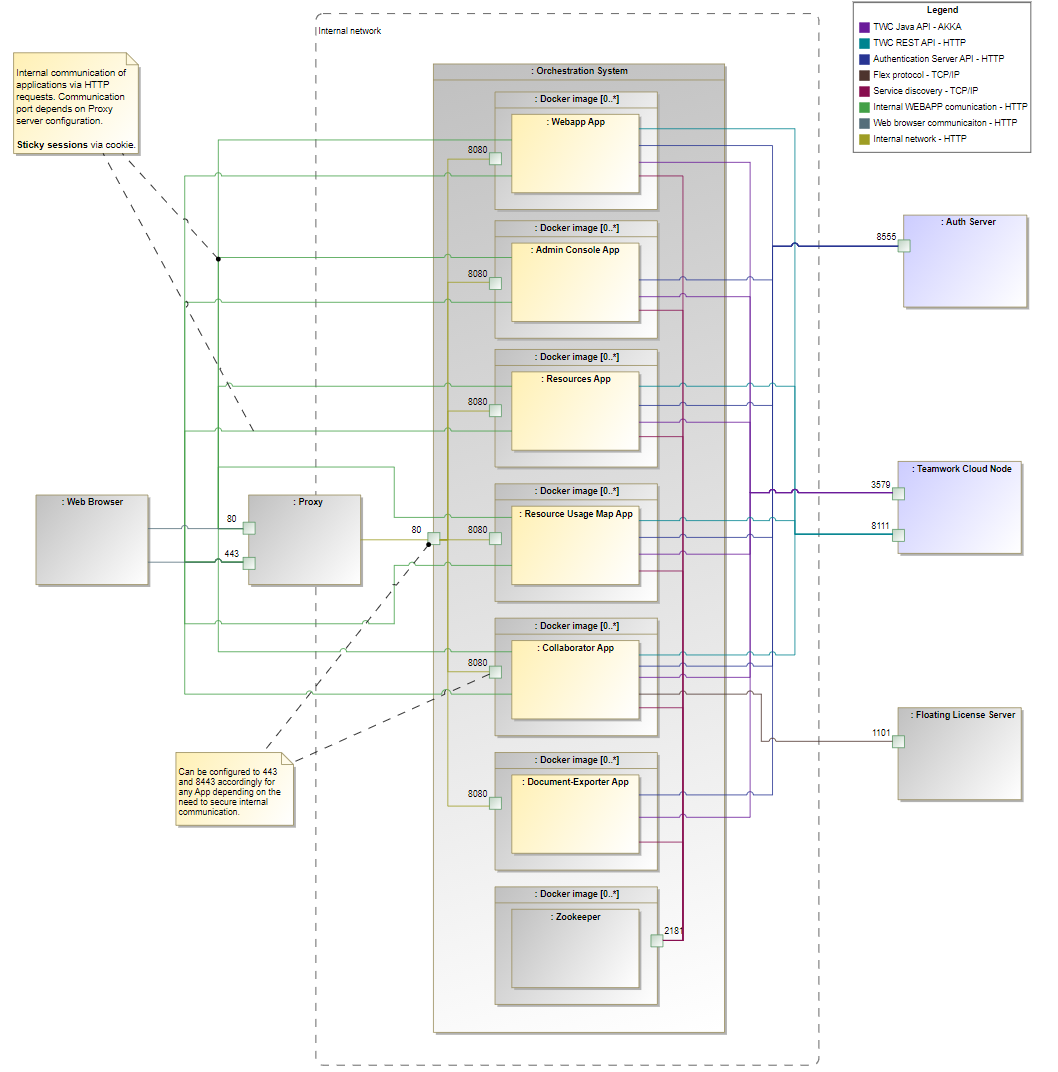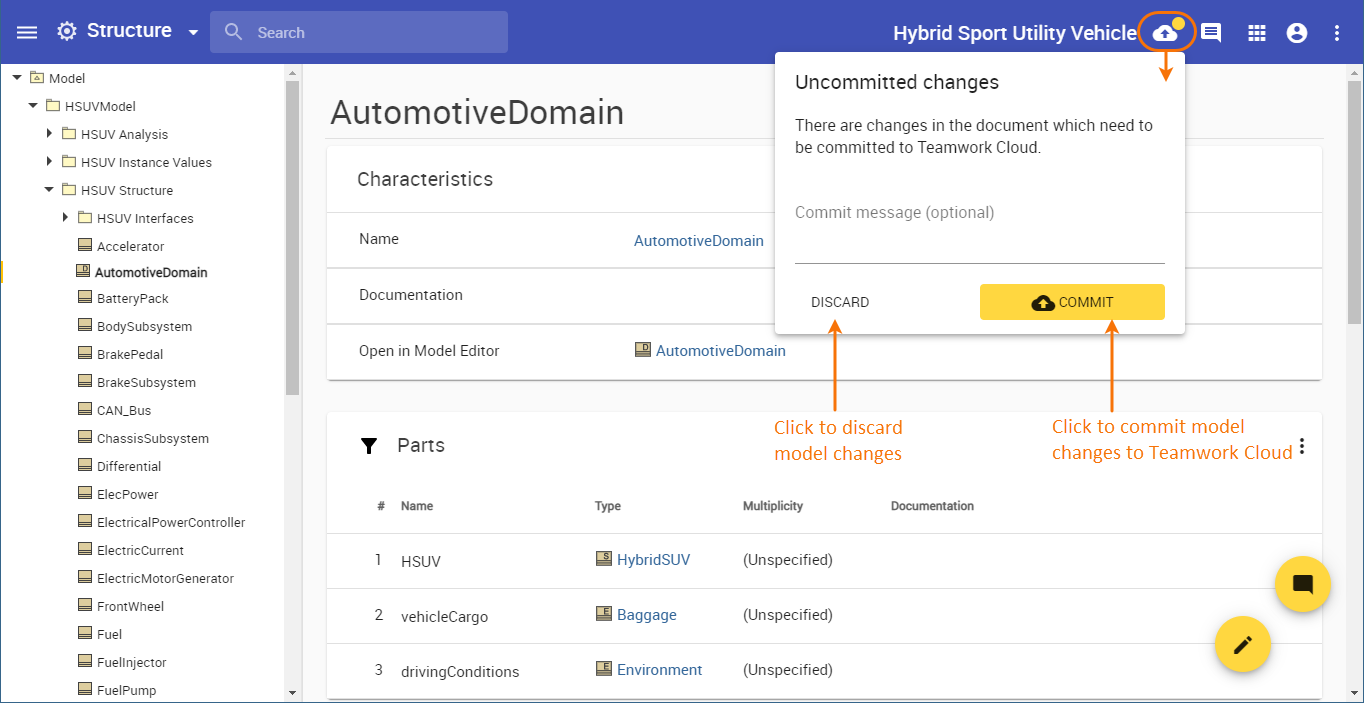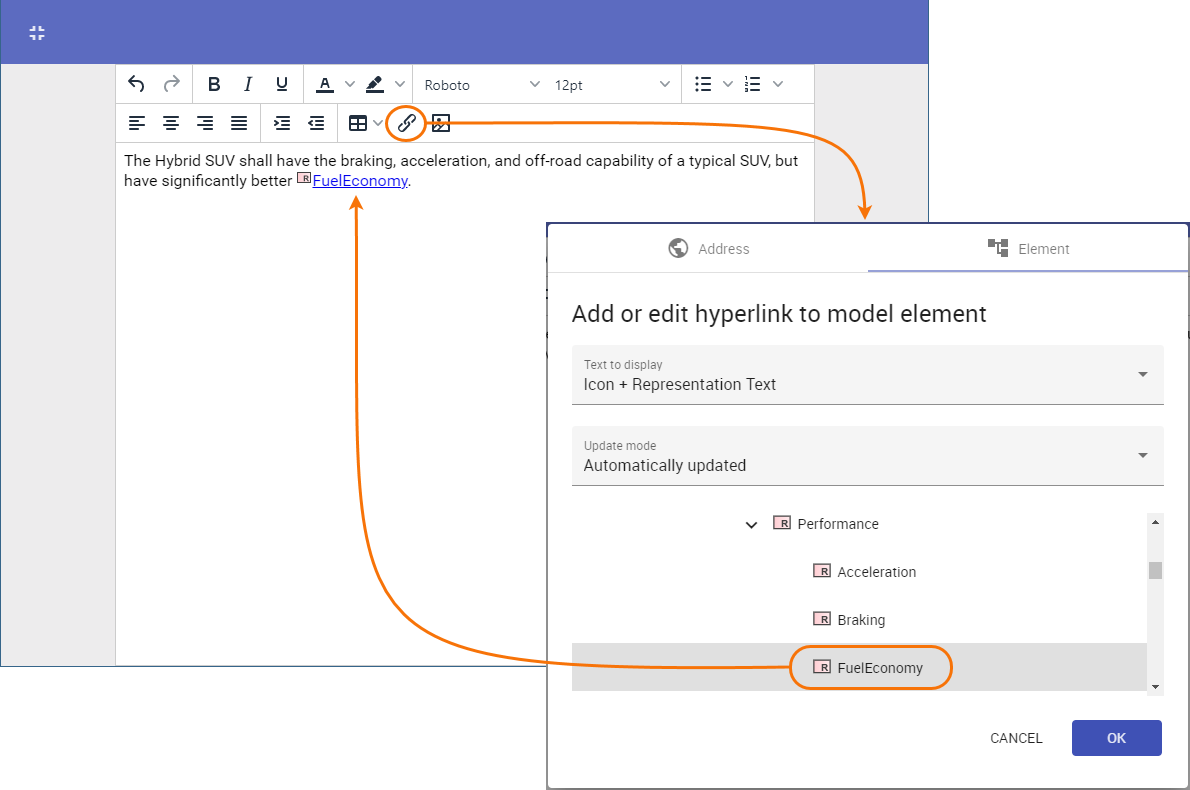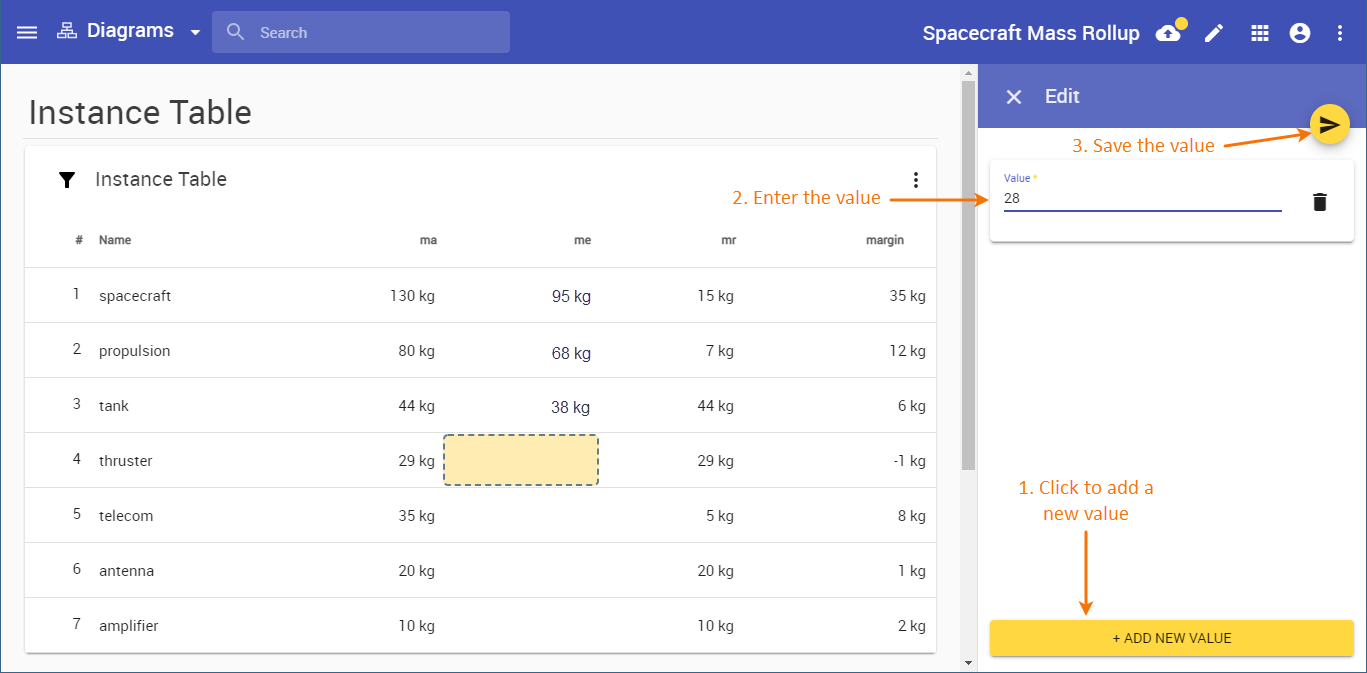Magic Collaboration Studio
Released on: December 3, 2021
Teamwork Cloud introduces several new and exciting capabilities, such as cross-cluster resource synchronization allowing you to share and reuse resources with their entire history from a remote server in a read-only mode, multiple permission management improvements, the possibility to generate project revisions reports, monitor user activity, and more. In addition, you can now containerize Teamwork Cloud web applications to define different deployment topologies based on user needs.
Cameo Collaborator 2021x Refresh2 introduces multiple new capabilities and improvements that will make working with Cameo Collaborator documents even easier than before. In addition to increased publishing performance, now you can contextualize documents a lot quicker by adding images and creating or moving paragraphs with just a few clicks. Work efficiency can be improved even further by dockerizing web applications to define custom deployment topologies based on user needs and take the load off long-running tasks.
Cross-Cluster Resource Synchronization
Teamwork Cloud introduces a major new functionality allowing you to reuse resources from a remote server in a read-only mode. This makes collaboration between multiple disconnected Teamwork Cloud sites possible enabling sharing not only resources but their entire history as well. Synchronize resources between two different Teamwork Cloud servers with just a few clicks and choose whether resources should be synchronized manually, automatically, or when a specific commit tag is used.
Resource synchronization can be used both to collaborate with distant teams and offload resources to a remote server.
Creating remote resource configurations in the Settings application.
Permission Management Improvements
Filtering resources with branch-level permissions
The Users and Roles applications have been improved and now allow you to filter the resources with branch-level permissions when selecting assignments.
Filtering role assignments with branch-level permissions in the Users application.
Managing category-level permissions
In Teamwork Cloud 2021x Refresh2, managing category-level permissions is a lot more convenient. Use a new action in the Resources application to see and change all category assignments in one place.
Managing category assignments.
Managing resource permissions
Managing the permissions of a specific resource is now easier because in the Resource pane you can see and change the users assigned to that resource.
Changing resource assignments.
Reporting Capabilities
Generating project revisions report
This version of Teamwork Cloud introduces the functionality allowing you to export the history of any Teamwork Cloud project into an Excel spreadsheet. Sharing project revision reports can be a quick and easy way to demonstrate the project progress to team leads or project managers.
Exporting project history into Excel.
Monitoring user activity
Now Teamwork Cloud allows you to monitor user activity in the Settings application, which will help you analyze how many consecutive users connect to Teamwork Cloud on a daily basis and how often the licence is used.
The Settings application displaying recently active users.
New Deployment Options
In version 2020x Refresh2, Web Application Platform and all of its plugins are provided as separate web applications. This allows containerizing web applications in order to define different deployment topologies based on user needs. As shown in the figure below, you are free to choose a custom deployment option for your company to increase performance and scalability.
An enterprise deployment option for Web Application Platform and its plugins.
Other
- When updating Teamwork Cloud to a new version, be aware that several Authentication server properties have been modified. The default value of the authentication.redirect.uri.whitelist property needs to be changed to "https://$<web_application_server_IP>:<port>/". In addition, the following new properties need to be added to the property file: authentication.unlimited.token.expirity, authentication.client.unlimited, disable.credentials.authentication.
- If you use SAML Identity Provider, note that the following new properties need to be added to the Authentication server properties file: authentication.saml.authn.contexts, authentication.saml.authn.context.comparison.type, authentication.saml.error.visible.
REST API Change Log
The REST API change log concerns the following areas:
- Format changes in JSON syntax and a character set in an HTTP header.
- Use of Swagger UI 3.0 and Open API 3.0.
A new data type of ProtectedObjectAccessible.
Changes in ProtectedObject, UserGroup, and LDAP Resync data types.
Collaborator
Commit of Multiple Changes
This version of Cameo Collaborator for Teamwork Cloud brings a major improvement allowing you to commit changes accumulated while editing a model in one go. This significantly reduces the number of commits and therefore decreases the database growth when editing models.
Committing model changes to Teamwork Cloud.
Adding Hyperlinks to Model Elements
Now Cameo Collaborator for Teamwork Cloud supports cross-references to model elements in all string-type values. You can represent links as element names, representation text, or any custom text. In addition, you can choose whether links are updated when element names change.
Adding links to model elements in string-type values.
New Model Editing Capabilities
We are constantly improving and expanding the model editing in Cameo Collaborator functionality, so this version of the product brings several new features as well. Now you can:
- Create and edit slot values for Instance Specifications.
- Edit bullet lists created by using document templates.
Creating a new value for an Instance Specification.
Other
- Now you can organize Cameo Collaborator documents in a flexible folder-like manner using nested categories. The hierarchical grouping of categories will help you keep the repository tidy and find your documents easier.
- From this version of Cameo Collaborator for Teamwork Cloud user interface depends on user permissions. For example, the commenting or editing button will be shown in a document only if you have the permissions to comment or edit the document.
Key Issues Fixed
- Metric Tables in Cameo Collaborator documents are no longer editable.
- Now heading numbering is not displayed in Cameo Collaborator documents exported to PDF or HTML when the selected scope is Active section or Active section's presentation elements.
Documentation