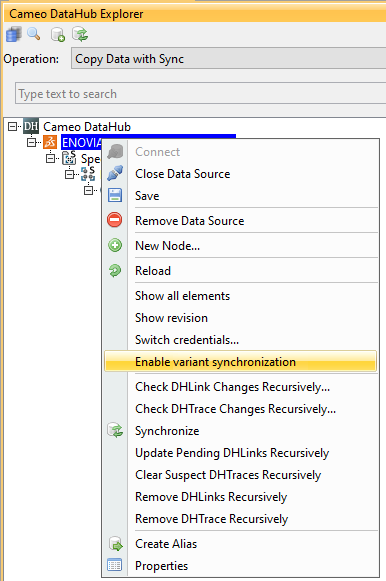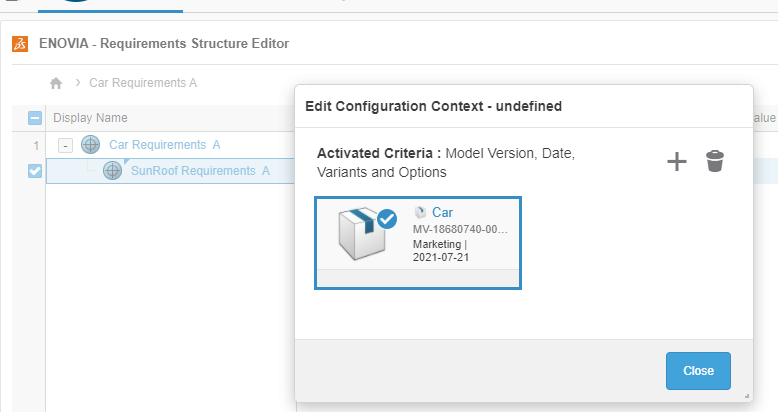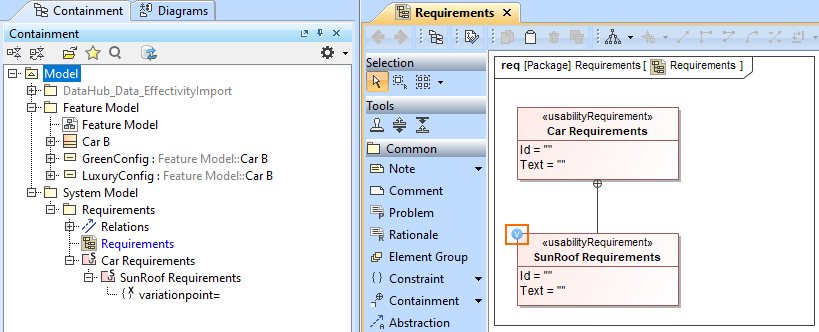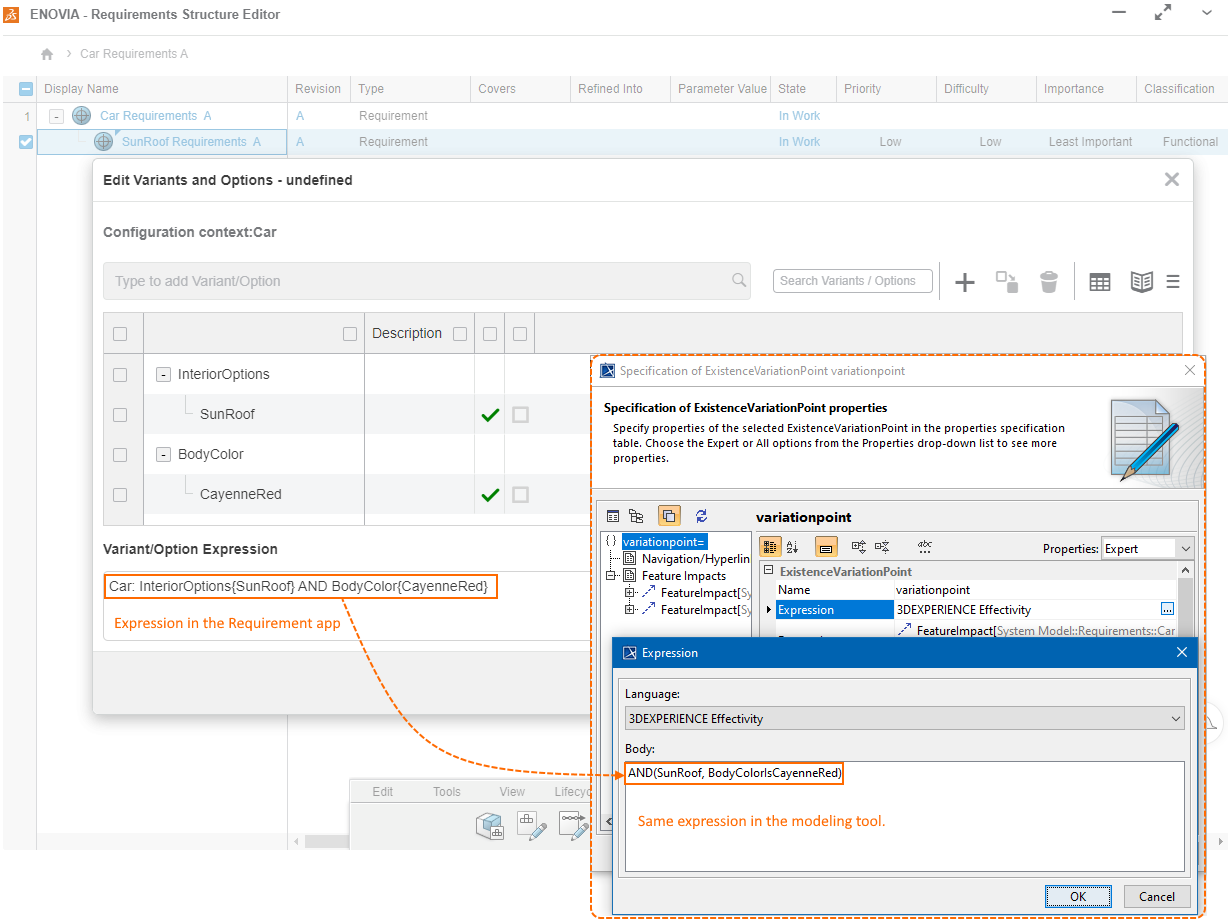Requirements from the TRM application on the 3DEXPERIENCE platform can be imported/synchronized into the modeling tools using Cameo DataHub.
DataHub can also import the effectivity markings of the requirements as equivalent variation points in the modeling tools. The MagicDraw PLE mechanisms (variant highlight, variant realization transformation) can then be applied to these variable requirements.
The effectivity import is unidirectional. You can import from the 3DEXPERIENCE platform to the modeling tools.
Before starting the ENOVIA effectivity expressions import:
- The Model Version variability and configurations have to be imported into your modeling tool project beforehand. Learn more >>
- There are requirements in your Requirement app on the 3DEXPERIENCE platform and they have Effectivity Expressions defined.
- The Data Source for ENOVIA Traceable Requirements Management must be added. Learn more about adding the Data Source for ENOVIA Traceable Requirements Management >>
When the Data Source is added, you need to enable the variant synchronization to be able to import requirements.
To enable the variant synchronization
- In the Cameo DataHub Explorer tab, right-click the Enovia TRM data source.
- From the shortcut menu, choose Enable variant synchronization.
Now you can import requirements into your project. Learn more about requirements import >>
The context of requirements you choose to import must be the same Model Version from which the variability data is imported.
The requirement configuration context in the 3DEXPERIENCE platform
When the requirements are imported, the requirements with effectivity expressions are adorned with a Variation Point icon.
The requirements imported from DataHub are adorned with a Variation Point icon
After the requirement is imported into the modeling tool project, the Variant/Option Expression is converted into the 3DEXPERIENCE Effectivity expression and saved in the variationpoint expression property (see the following image).