 button.
button.
You can create a new element in the model by adding a new row in the table. Each type of table requires a different procedure to add new row(s).
To add a new row in the Generic and Glossary tables
 button.
button.To add a new row in the Instance Table
 >
> 
To add a new row in the Metric Table
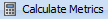 >
> 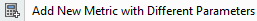
Learn more about calculating new metrics with different parameter values > |
To add an existing element as a row in the Generic, Instance, Glossary, Requirement, and Metric tables
 button.
button.To remove a row from a table
You can delete an element from the model when removing the row from a table.
To remove an element from a table