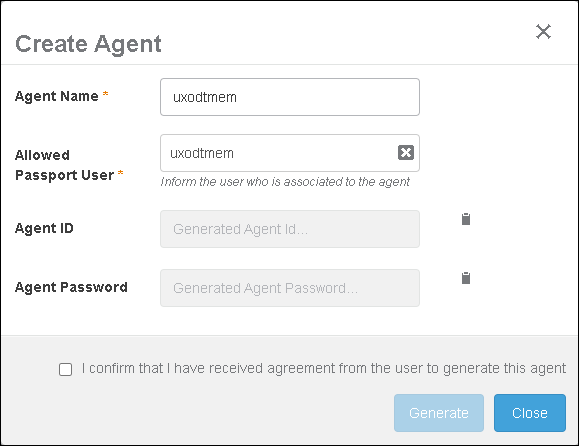Before configuring the SGI-Crawler service, please see the prerequisites.
Creating agent
To create an agent
- Open the Agent Management widget in the Compass Applications:
- Click the Add button.
- In the Create Agent dialog that opens:
- Enter the Agent Name (this can be any name).
- In the Allowed Passport User field, locate the user name you want to be associated with the agent. This user must have at least the DAA and DAE roles.
- Check the box I confirm that I have informed the end user of the creation of this on behalf credential and got his agreement.
- Click Generate. A new agent will be created with a generated ID and password.
- Copy the agent ID and agent password and close the dialog.
- Go to Available Services tab and make sure that SemanticGraphIndex appears in the list of services: