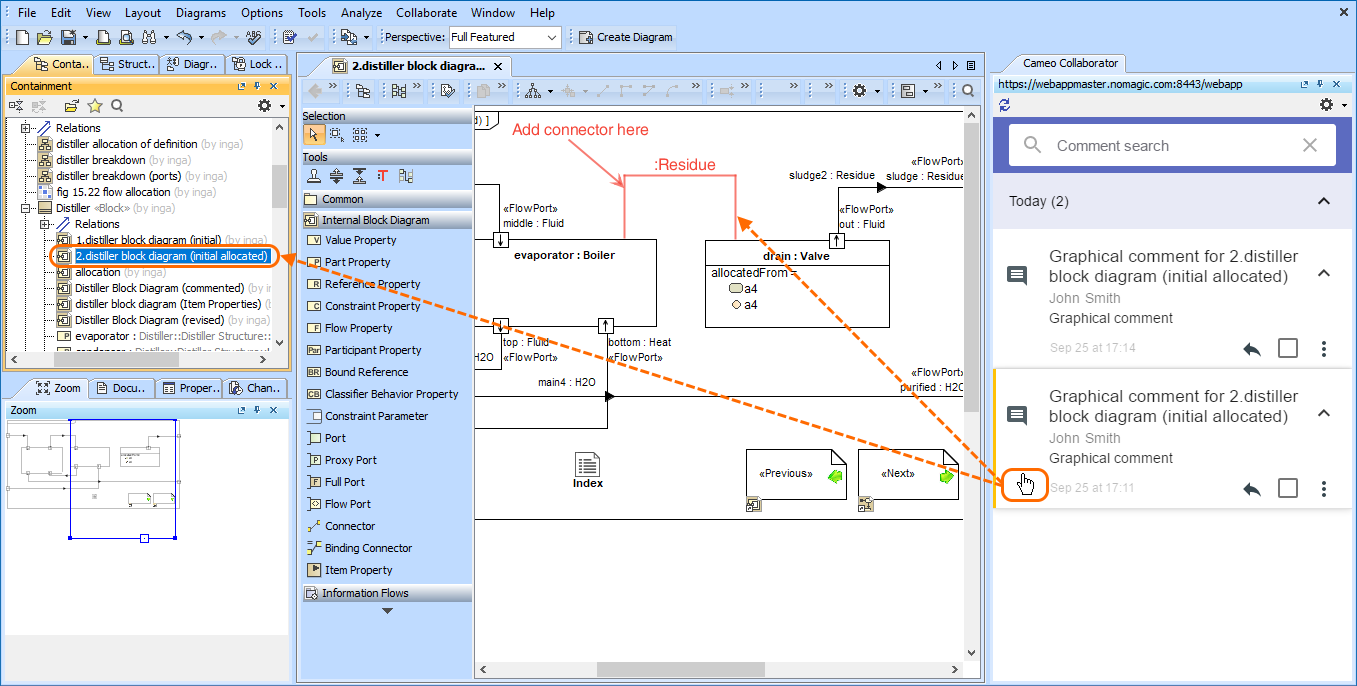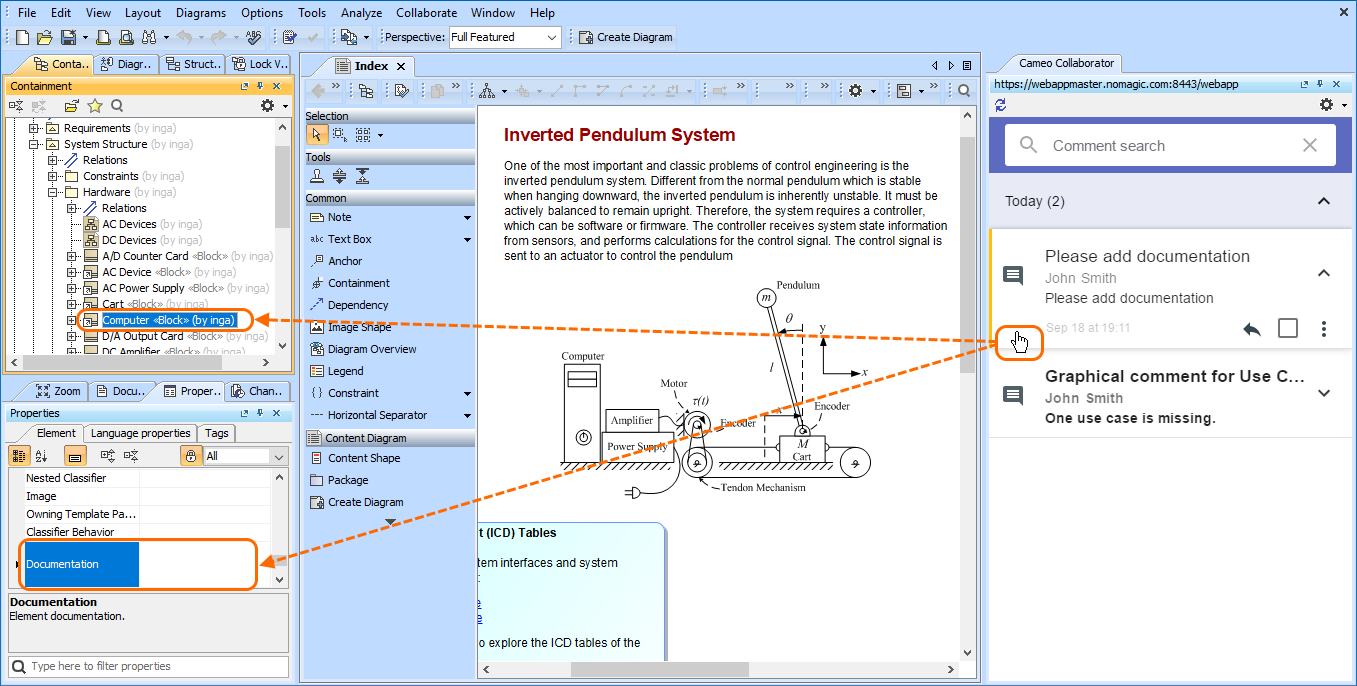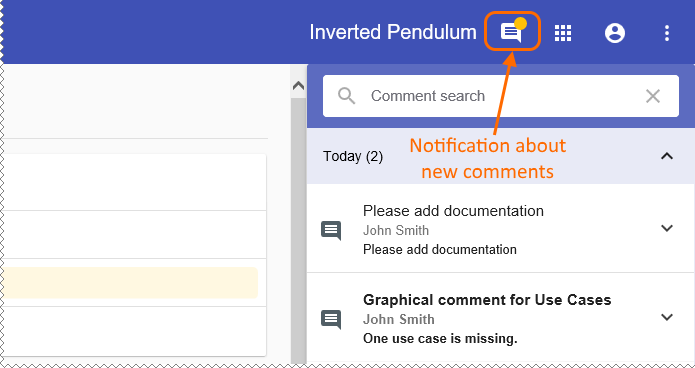Working with Comments from a Modeling Tool
The new version of Cameo Collaborator for Teamwork Cloud allows you to view comments in a document and reply to them from the modeling tool. Save time by instantly navigating from comments to commented elements in your model and update them without leaving the modeling environment.
Click a graphical comment to navigate to the commented diagram in the model and show the comment on the diagram pane.
Click a textual comment to navigate to the commented element in the model.
Downloading Attached Files
Download the files attached to a model directly from the Cameo Collaborator document. If a model has attached files, you can access them without opening a modeling tool.
Other
- The comment notification badge appears on the app bar whenever new comments are added, enabling you to instantly see if there are any unread comments in an open Cameo Collaborator document.
- Now you can specify a dynamic URL for the IFrame presentation element when creating Cameo Collaborator templates.
Key Issues Fixed in this Service Pack
In this release of Cameo Collaborator for Teamwork Cloud, the issue related to publishing models for users with custom permissions has been resolved.
Check the list of publicly available issues or your own reported issues fixed in Cameo Collaborator for Teamwork Cloud 19.0 SP1.
Note: You will be required to login. Use the same username and password as for www.nomagic.com.
News of earlier versions
Documentation