The Expansion Region and Expansion Nodes can be drawn in the Activity diagram.
You can create those elements using the diagram palette:
- The Expansion Region button.
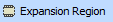 The Expansion Region button
The Expansion Region button - The Input and Output Expansion Nodes are located under the Object Node button group.
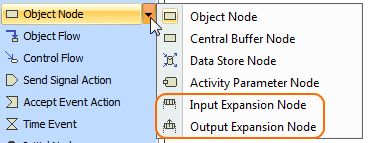 The Input and Output Expansion Node buttons
The Input and Output Expansion Node buttons
To display Expansion Nodes on the Expansion Region border:
- Select the Expansion Region shape of the Expansion Nodes you want to display.
- Perform one of the following steps:
- From the shortcut menu, select Display > Display Expansion Nodes.
- On the diagram toolbar, click  Display and select Display Expansion Nodes.
Display and select Display Expansion Nodes.