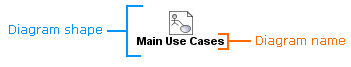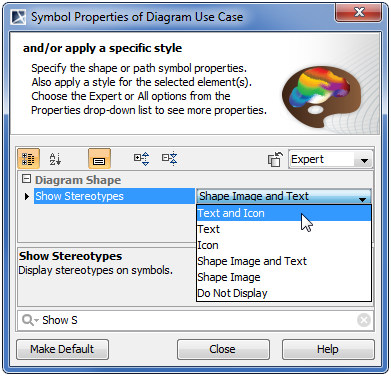You can draw diagram shapes in any type of diagram.
To display a diagram shape on a diagram pane
- In the Model Browser, select the diagram.
- Drag the diagram to the diagram pane.
You can change the representation of the diagram shape by changing the diagram stereotype display mode.
To change the representation of the diagram shape
- From the diagram shape's shortcut menu, select Symbol Properties.
- In the Symbol Properties dialog, select a new value for the Show Stereotypes property.
You can also select wether to show or hide the diagram constraints or tagged values on the diagram shape.
To show diagram stereotype constraints and tagged values on the diagram shape
- From the diagram shape's shortcut menu, select Symbol Properties.
- In the Symbol Properties dialog, select the Show Constraints and Show Tagged Values check boxes.
To display the context stereotype icon instead of the diagram stereotype icon on the diagram shape
- From the diagram shape's shortcut menu, select Symbol Properties.
- In the Symbol Properties dialog, change the Use Stereotype property value to Context.
The Use Stereotype property takes effect only in case the Show Stereotypes property value is Text and Icon or Icon.
There is a possibility to show the abbreviation of a diagram type instead of the full diagram type on the diagram shape.
To display the abbreviated diagram type
- From the diagram shape shortcut menu, open the Symbol Properties dialog and select the Show Abbreviated Type check box.
Related pages