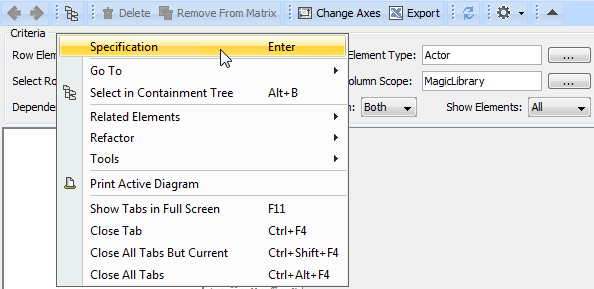To open the dependency matrix shortcut menu
- Right-click an empty space on one of the following
- Dependency Matrix Criteria area
- Matrix pane
| Command | Description |
|---|---|
| Specification (Enter) | Opens the Specification window of a dependency matrix. |
| Go To | Navigates back or forward to the diagram that was open in the current diagram tab, finds and navigates to diagrams wherein the matrix is used, or to the matrix owner in the Containment tree, or to a hyperlinked object, or to an element to which the selected element is related through a traceability relationship. |
Select in Containment Tree (Alt+B) | Selects the dependency matrix in the Containment tree of the Model Browser. |
| Related Elements | Allows selecting whether to create a Relation Map for the matrix or search for model elements which depends on the matrix or are used by the matrix. |
| Refactor | Converts or replaces the matrix to a diagram indicated by the user. |
| Tools | Opens a list of tools that are available for the matrix. |
| Print Active Diagram | Prints a matrix. |
Show Tabs in Full Screen (F11) | Shows a matrix in the full screen mode. Click Close Full Screen to return to the previous view. |
| Close Tab (Ctrl+F4) | Closes an active matrix. |
Close All Tabs But Current (Ctrl+Shift+F4) | Closes all diagrams except an active one. |
Close All Tabs | Closes all opened diagrams. |