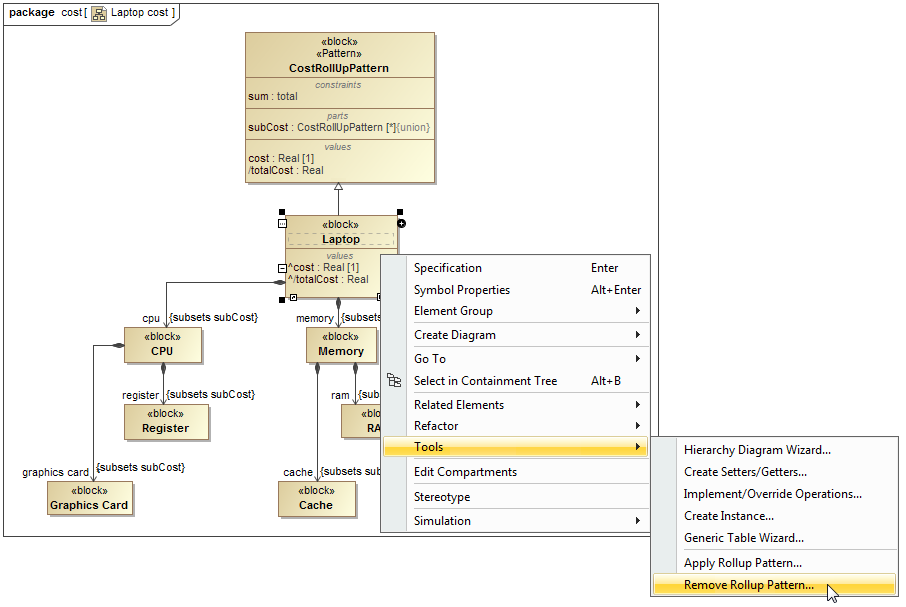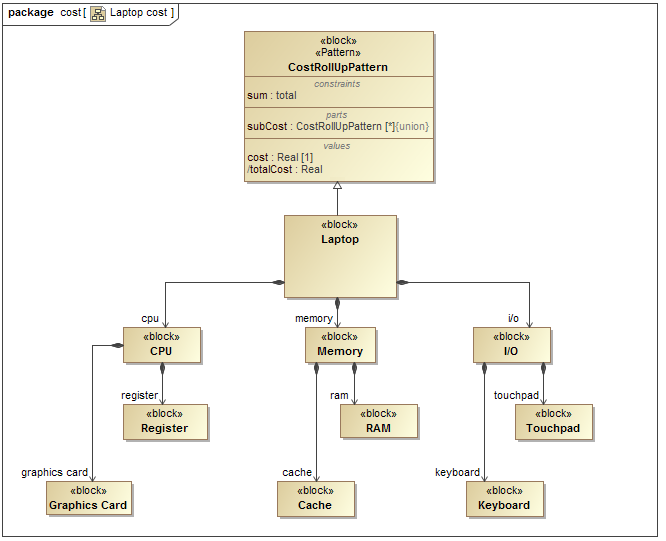When removing the applied rollup pattern Block from the model elements, you are removing all of the created property values, subsetted properties, redefines properties, and role names. You can remove the applied rollup pattern Block by using the Rollup Pattern Wizard. The procedure below describes how to remove a previously applied rollup pattern Block.
To remove the rollup pattern Block
- Right-click the Block or Instance Specification from which you want to remove the rollup pattern Block.
Select Tools > Remove Rollup Pattern.
In the Rollup Pattern Wizard, select options:
- Recursively Remove Rollup Pattern to remove the pattern Block recursively.
- Remove Role Name to remove the role names of Part Properties.
- Remove Subsetted Properties to remove the Subsetted Properties of the Part Properties.
- Remove Value Properties to remove Value Properties.Click OK.
The pattern Block is removed from the model elements according to selected options.
The CostRollupPattern is removed from the model along with all the created property values, subsetted properties, redefines properties, and role names.
Sample model
The sample model used in the figures of this page is the Laptop Cost Analysis that comes with Cameo Simulation Toolkit Plugin. To open this sample do one of the following:
- Download LaptopCostAnalysis.mdzip.
- Find in modeling tool <modeling tool installation directory>\samples\simulation\LaptopCostAnalysis.mdzip