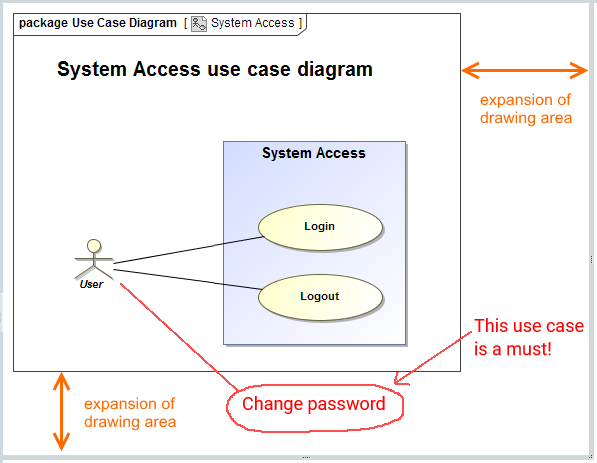If you need more space for drawing when creating or editing a graphical comment or reply, you can expand the drawing area.
The drawing area can be expanded horizontally, vertically, or diagonally.
To expand the drawing area horizontally or vertically
- Move the pointer over the horizontal or vertical boundary and when the pointer changes to or drag the boundary down or to the right correspondingly.
To expand the drawing area diagonally
- Move the pointer over the corner boundary of the drawing area and when the pointer changes to drag the boundary to the lower-right corner.
You can suppress the expansion of the drawing area, if there are no graphics (including those that are hidden) on it.