The following example shows you how to create requirements by importing them from a CSV file. This example requires you to create a blank SysML profile in MagicDraw. So you must install the SysML plugin via Help > Resource Manager/Plugin before starting.
We will import the Requirements just as we did in the example in the previous chapter. First we import a package, then we import requirements into the created package. Then we populate the package with some TestCases. Lastly, we add trace and verify type of requirements. These are illustrated in the following sections in this chapter.
For the example in this chapter – importing requirements – we will use the CSV file shown in figure below. In each of the following sections we will use only a subset of columns from this CSV file for our purpose.
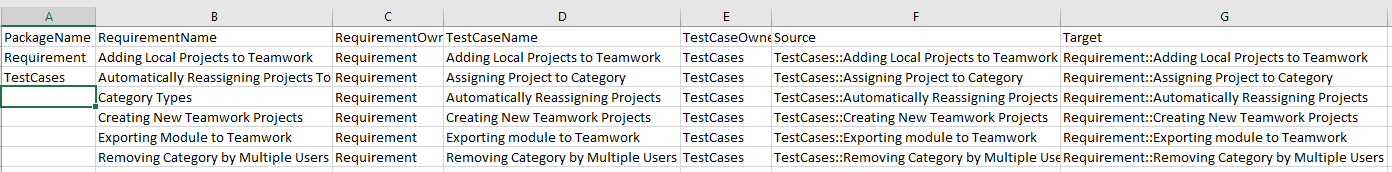 The CSV File Sample for Importing Requirements
The CSV File Sample for Importing Requirements