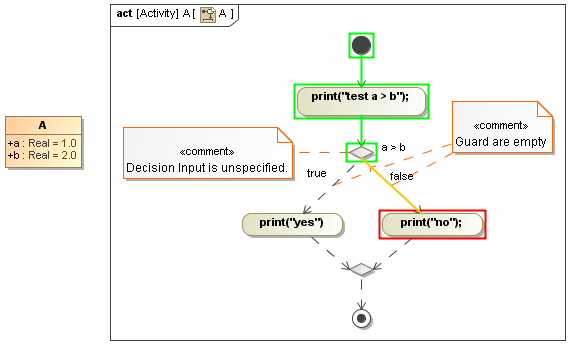UML and SysML allow you to define an Action or a Behavior using an expression or a scripting language, for example, opaque Action, opaque Behavior, and function Behavior. Cameo Simulation Toolkit can simulate the script or the expression in your model during the model simulation, when an Element that contains the script is activated.
Normally, a script will be defined in an opaque expression. Therefore, if your model has any value specifications (like guards, constraints, decisions, default values, and opaque Behaviors) that can be defined with opaque expressions, they will be simulated during the model simulation.
Some special cases, however, apply for Activity edges that do not have any guard expression and decision nodes that do not have any Decision Input specified. The name of the Activity edge and the decision node will be evaluated by Cameo Simulation Toolkit using a default scripting language as shown in the figure as follows.
The decision input that is unspecified and the guards that are empty.
You can use different languages for different opaque expressions in your model. Cameo Simulation Toolkit will use a scripting engine that matches the specified language of the opaque expression to simulate the script content.