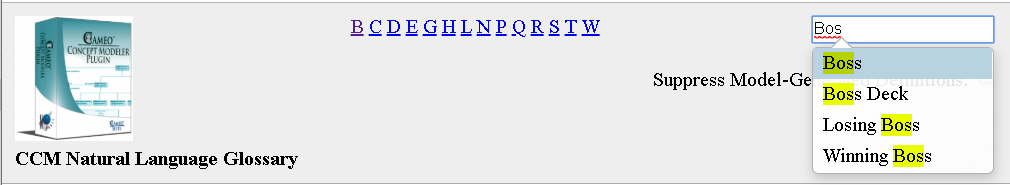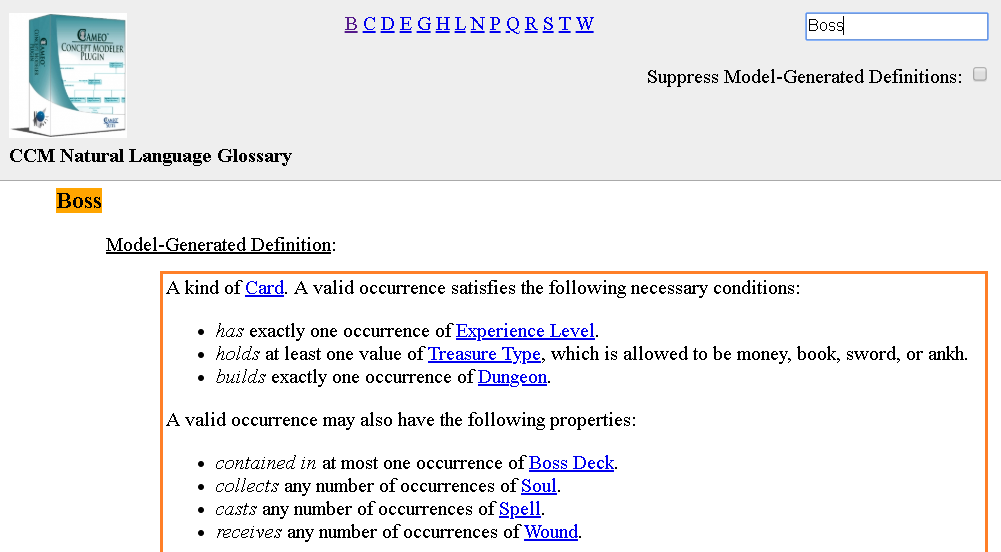Alphabetical Index Locked
The Alphabetical Index is locked, which means that you can see the list of classes and/or properties, the search bar, and the title of the Natural Language Glossary as you are scrolling through it.
Searching for classes or properties
To search through the Natural Language Glossary
- Find the Search bar at the top of your NLG.
- Start typing the class or property you want to find. E.g. Boss. As you type, you will see highlighted variations for what you are searching.
- After selecting the class or property you wish to find, click Enter, and you will see the result highlighted in orange.
The Suppress Model-Generated Definitions option
The Suppress Model-Generated Definitions option suppresses the orange, highlighted box.
The orange box highlighting the Model-Generated Definition.
Selecting the option results in the following:
The Suppress Model-Generated option is selected.