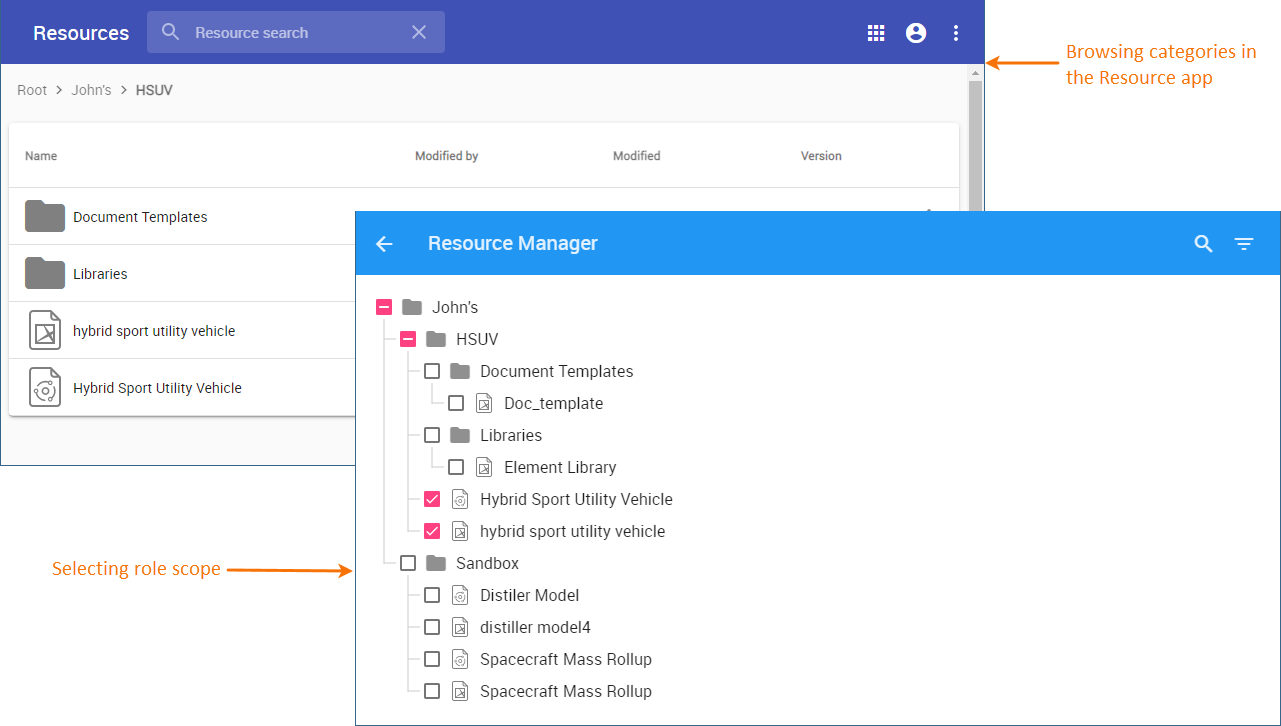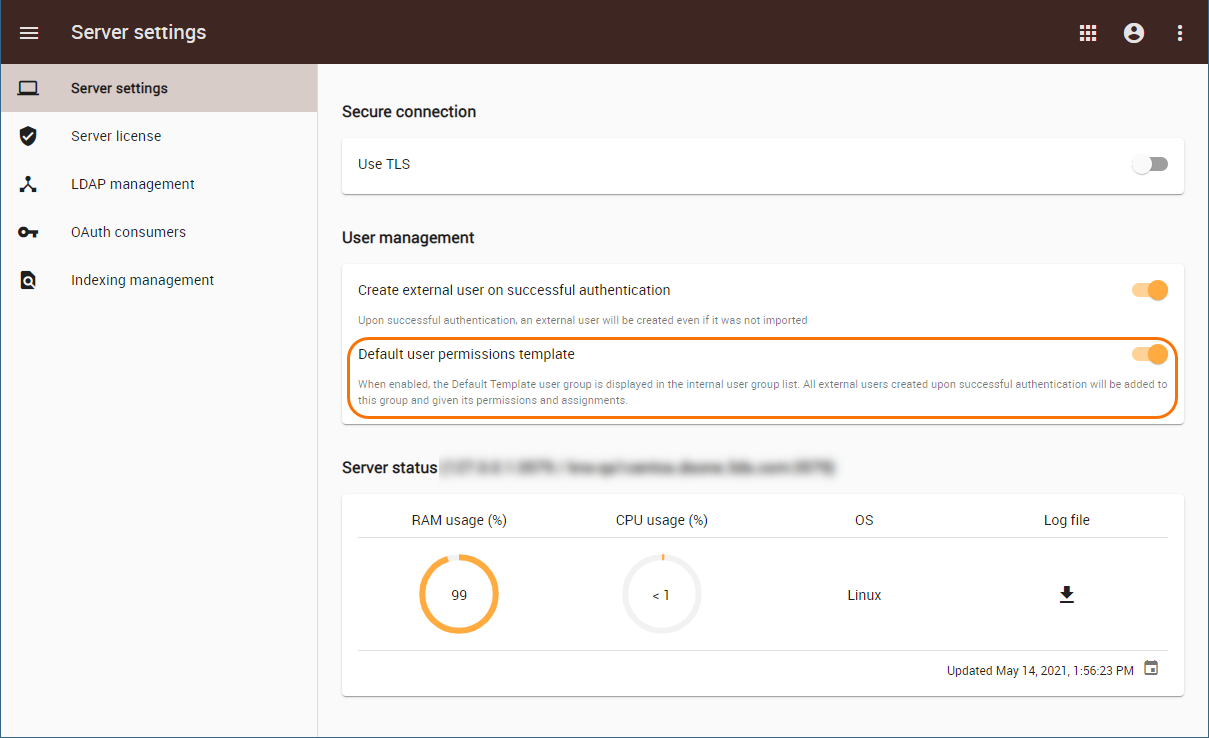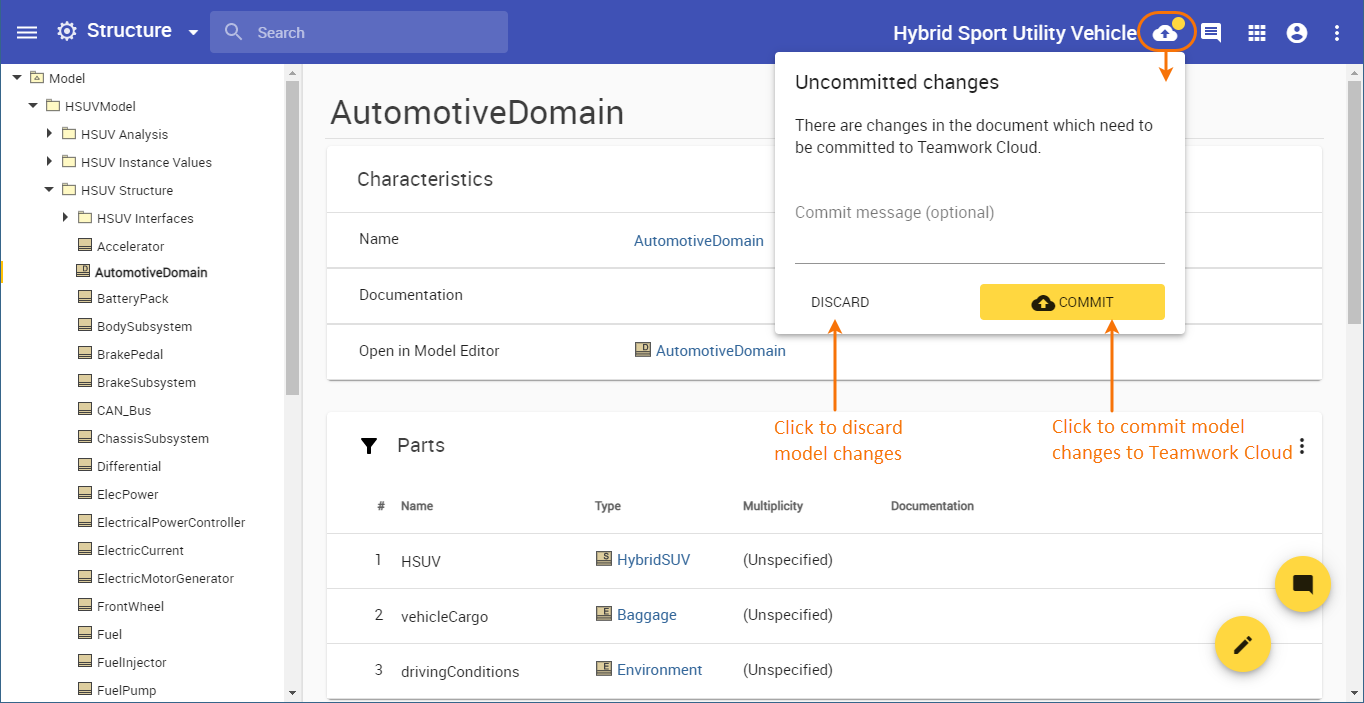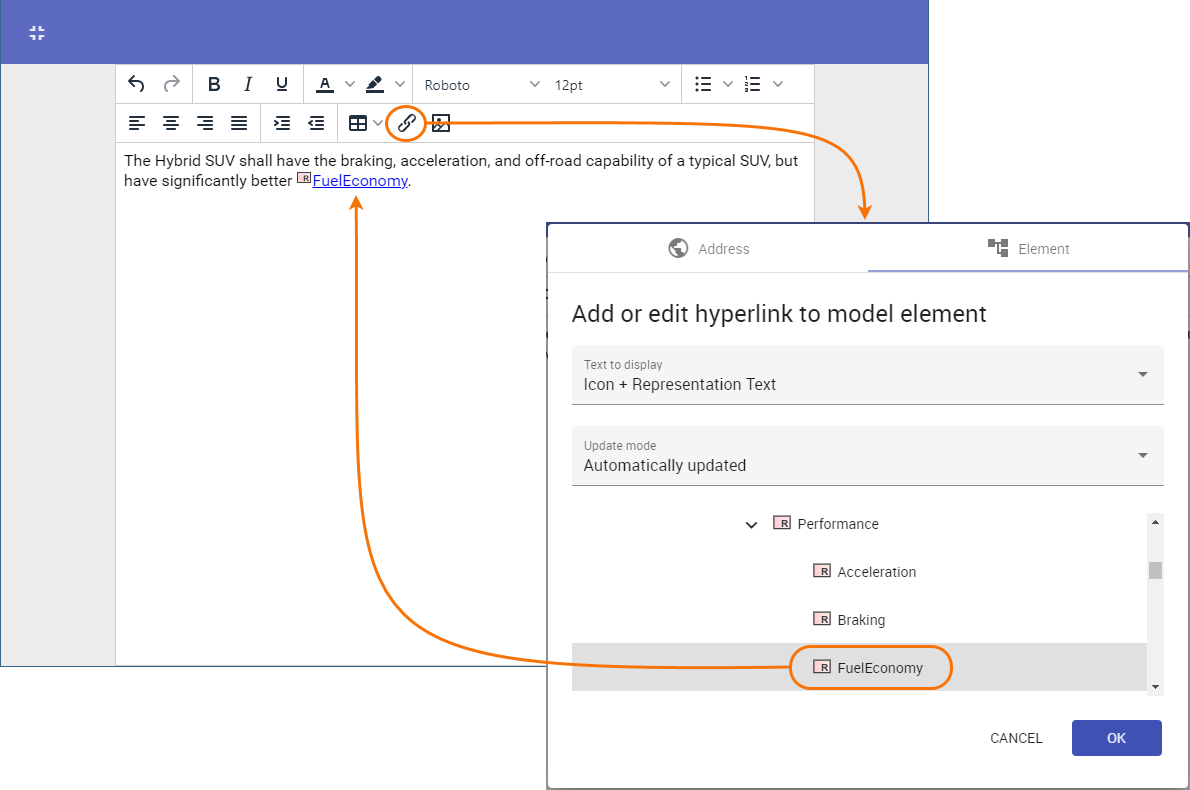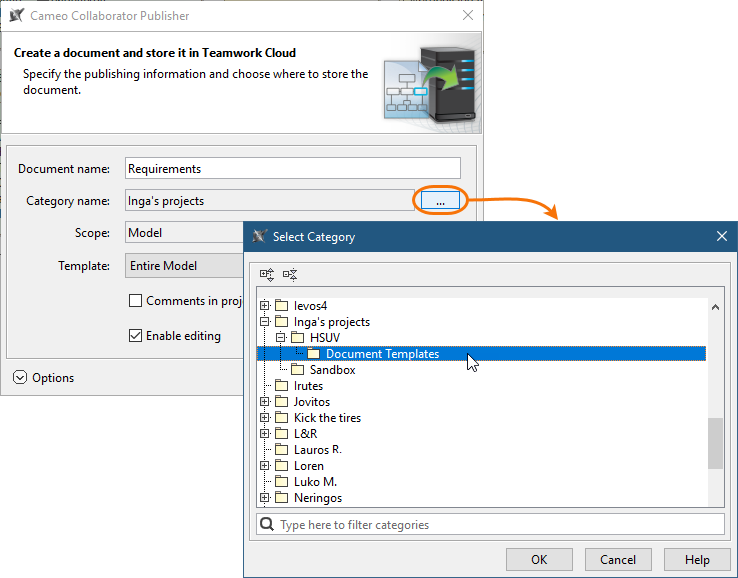Magic Collaboration Studio
Released on: June 4, 2021
Magic Collaboration Studio 2021x Refresh1 brings several great functionalities, like the possibility to index cross-resource element usage data so later you could query for resources using certain elements from the modeling tool, easier management of new external user permissions and assignments, and the capability to create a hierarchical category structure in the Teamwork Cloud repository.
The Collaborator app introduces the commit of multiple changes which significantly reduces the number of commits when editing models, the possibility to add hyperlinks to model elements, and further improvements to model editing functionality.
2021x Refresh1 Hot Fix available
Due to the Apache Log4j vulnerability issues, the 2021x Refresh1 HF1 has been released on December 22, 2021.
For more information, see CATIA Magic and No Magic products affected by Log4j vulnerability - CVE-2021-44228, CVE-2021-45046, CVE-2021-44832.
Also, see the Knowledge Base article at https://kb.dsxclient.3ds.com/mashup-ui/page/resultqai?id=QA00000102301e.
Global Element Usage Indexing and Search (Technology Preview)
Teamwork Cloud coupled with Elasticsearch engine brings a powerful functionality allowing you to index resources for their element usages within the selected scope of Teamwork Cloud repository and later query these usages through the modeling tool. This enables you to evaluate what impact modifying or deleting certain model elements will have on other models that are using it.
Teamwork Cloud Admin Console is now enriched with a section dedicated to configuration, initiation, and management of resource indexes. You can choose what needs to be indexed, where, and how with just a few clicks!
The Teamwork Cloud Settings application UI allowing you to create and manage index configurations.
Nested Categories
The new version of Teamwork Cloud brings an ability to organize your resources in a flexible folder-like manner using nested categories. The hierarchical grouping of categories ensures that your huge repository will not turn into a mess and required resources will be found easier.
Nested categories in Teamwork Cloud.
Managing User Permissions and Assignments
Now all external users created in Teamwork Cloud upon successful authentication can automatically be given a certain set of permissions and assignments. Once you enable the Default user permissions template option, all newly created external users are instantly added to the dedicated Default Template user group. This way you can manage new user permissions and assignments a lot quicker because they simply inherit them from the dedicated user group.
A new option in the Settings application allowing you to manage new user permissions and assignments.
REST API Change Log
The REST API change log concerns the following areas:
- Changes in data types.
- A new query parameter.
- New URLs.
Collaborator
Commit of Multiple Changes
This version of Cameo Collaborator for Teamwork Cloud brings a major improvement allowing you to commit changes accumulated while editing a model in one go. This significantly reduces the number of commits and therefore decreases the database growth when editing models.
Committing model changes to Teamwork Cloud.
Adding Hyperlinks to Model Elements
Now Cameo Collaborator for Teamwork Cloud supports cross-references to model elements in all string-type values. You can represent links as element names, representation text, or any custom text. In addition, you can choose whether links are updated when element names change.
Adding links to model elements in string-type values.
New Model Editing Capabilities
We are constantly improving and expanding the model editing in Cameo Collaborator functionality, so this version of the product brings several new features as well. Now you can:
- Create and edit slot values for Instance Specifications.
- Edit bullet lists created by using document templates.
Creating a new value for an Instance Specification.
Other
- Now you can organize Cameo Collaborator documents in a flexible folder-like manner using nested categories. The hierarchical grouping of categories will help you keep the repository tidy and find your documents easier.
- From this version of Cameo Collaborator for Teamwork Cloud user interface depends on user permissions. For example, the commenting or editing button will be shown in a document only if you have the permissions to comment or edit the document.
Key Issues Fixed
- Metric Tables in Cameo Collaborator documents are no longer editable.
- Now heading numbering is not displayed in Cameo Collaborator documents exported to PDF or HTML when the selected scope is Active section or Active section's presentation elements.
Documentation