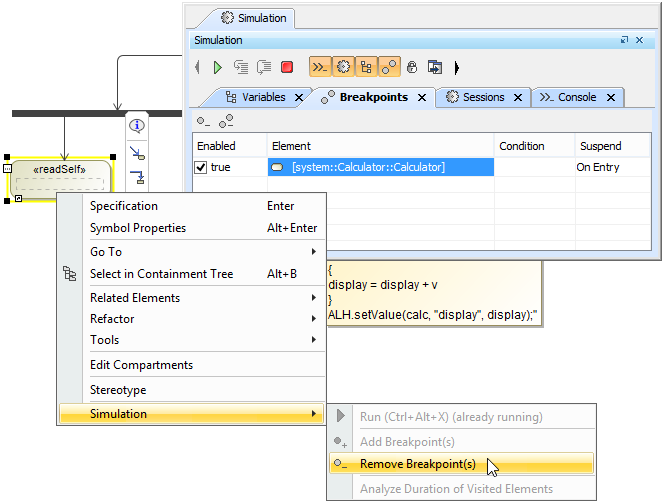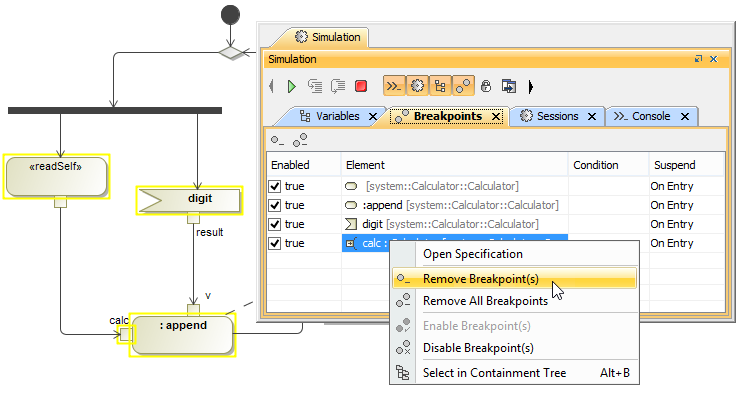You can remove a Breakpoint from a model using the model's Remove Breakpoint(s) context menu.
To remove a Breakpoint
- Right-click a model element that has a breakpoint(s) and select Simulation > Remove Breakpoint(s).
You can also click the Remove Breakpoint(s) or Remove All Breakpoints toolbar button or select the Remove Breakpoint(s) context menu in the Breakpoints pane to remove all existing breakpoints.