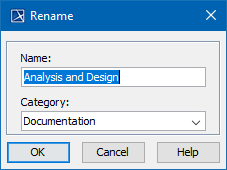Use the Rename dialog to change the name of a project or module used in the project. In server projects, it is safe to change module names as modules are identified by a module ID in the Teamwork server, not by a module name.
To open the Rename dialog:
- Open the Manage Projects dialog.
- Select the project whose name you want to change.
- Click the Rename button.
Rename dialog
| Element | Function |
|---|---|
Name | Type the new project name. |
| Category | Select the category for the project or create a new one. |