You can create project branches only if you are the project Administrator.
To create a project branch
- From the Collaborate menu, select Projects. The Manage Projects dialog opens.
- Select the project from which you want to create a branch.
- Do one of the following:
- Click the Create Branch button.
- If you want to create a branch from the specific version of the project, click
 Project history, in the open dialog select the desired project version, and click the Create Project button.
Project history, in the open dialog select the desired project version, and click the Create Project button.
The Create Branch dialog opens. Enter the branch name and comment in the appropriate boxes.
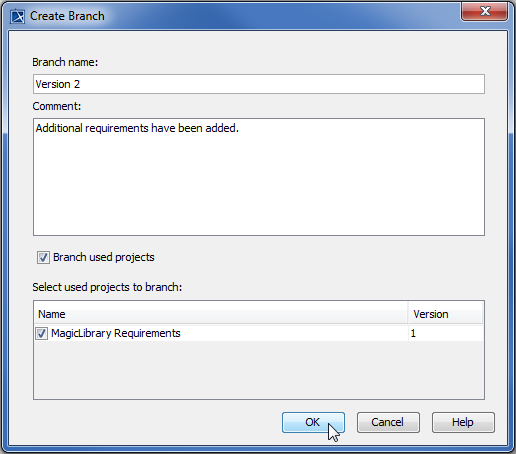
- Click OK.
A new project branch is created.