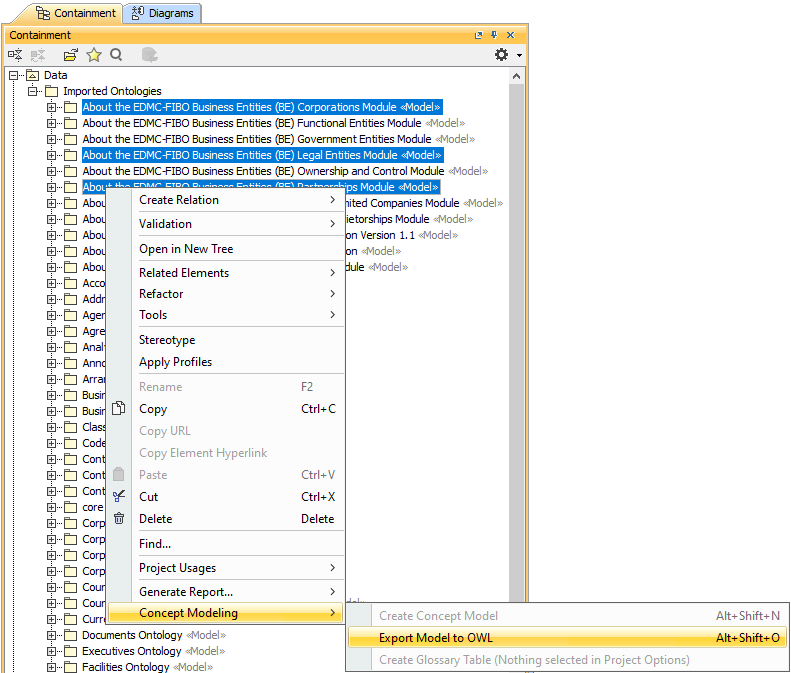Cameo Concept Modeler can export «Model» and «Concept Model» stereotyped packages at any level under a package hierarchy by right-clicking any package in the hierarchy. The selected package(s) and their sub-packages that are «Model» or «Concept Model» stereotyped will be exported.
To export the selected package(s) and their sub-packages that are «Model» or «Concept Model» stereotyped
- Select one or more packages (by holding CTRL when selecting other packages) to export. Right-click one of the selected packages and select Export Model to OWL.
- In the Browse dialog, specify the export location.
Click Open. The fileExportPath tag value will be updated, and the selected package(s) and their sub-packages that are «Model» or «Concept Model» stereotyped will be exported.
Note
For server projects, you must lock the package(s) first to update tag value.
Related pages