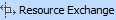To create a Resource Exchange in SV-1 diagram
- Open the Realized Resource Exchange wizard by doing one of the following:
- On the diagram pane, select the Association between a pair of resources and on the smart manipulator toolbar, click .
- Click and on the diagram pane, connect resources.
- Click the Control relationship and connect Posts or Organizations with Posts, Organizations, Natural Resources, Software, Resource Artifact, Technology.
- Click the Command relationship and connect Posts, Organizations.
Specify the Resource Exchange, Conveyed Item, and Direction.
Only Data Element can be a Conveyed Item for the Command and Control relationships.- Click Next to specify Producing and Consuming Functions.
- Click Finish when you are done.
You can use Resource Exchange Manager dialog to analyze and manage the Resource Exchange data.