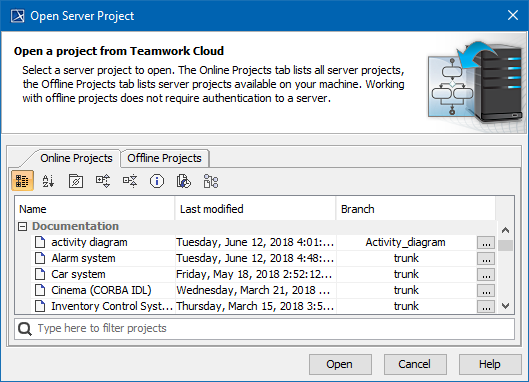The Open Server Project dialog is used for opening and managing projects from the Teamwork Cloud (TWCloud).
To open the Open Server Project dialog
- From the Collaborate menu, select Open Server Project.
- On the Collaboration toolbar, click the button.
- Press Ctrl+Shift+O.
The Open Server Project dialog.
In the dialog, you may select whether to open an online project (that is a server project form the server), or an offline project (that is a server project form your machine).
Currently open project is automatically selected in the Open Server Project dialog, making it easier to find it in the project list.
Search bar
You can use the search bar to faster filter used projects by name.
Password-protected projects
You may be prompted to enter a password if a selected project is password-protected.
| Element name | Description |
|---|---|
Show empty categories | When selected, shows empty categories. Cancel the selection if you do not want empty categories to be displayed. |
Version Properties | Opens the Version Properties dialog. In this dialog, you can see project’s information, such as comments, tags, modules, and meta information. You can find out the author, version number, and date including time zone. The button is available only when the project is selected. In the Tags tab, the Major version checkbox was added, to easily add tag Major. |
Project History | Opens the History dialog. In this dialog, you can find the project change history. You can find out who made the changes, what and when has been changed. Also, you can open earlier versions of the project or even restore your project if any changes have corrupted your project. The button is available only when the project is selected. |
Select Branches | Opens the Select Branch dialog. In this dialog, you can see if the project has branches. If the project has branches, you can select them. Furthermore, you can create and manage project branches. Click in a project line to select a particular project branch. |
Related pages