You can quickly navigate through the automatically accepted conflicting changes in the Merged Result tree. Use the panel on the right of the Merged Result tree that displays yellow buttons representing conflicting changes. Click a button to select the automatically accepted conflicting change.
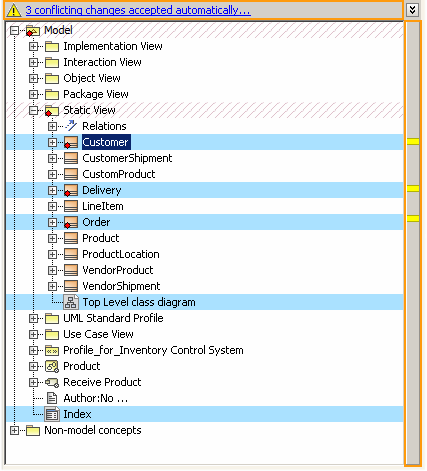 Buttons for quick navigation through conflicting changes
Buttons for quick navigation through conflicting changes