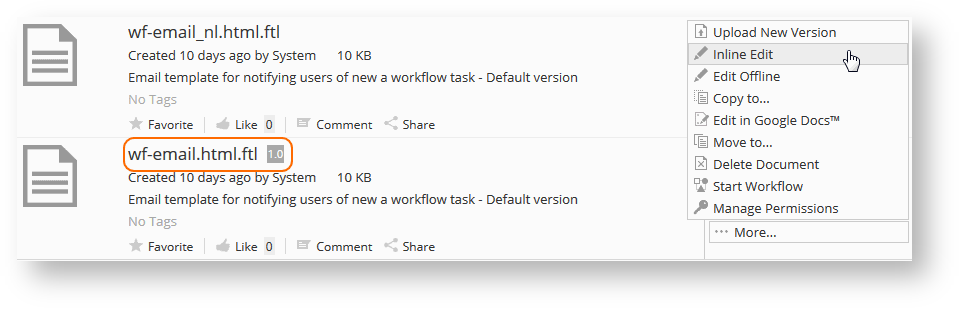An email notification sent to the user, after he/she is added to a workflow, by default contains incorrect link to the shared project or document. This happens because of the broken email template provided by Alfresco Community.
To fix the broken email template
- Download the correct template.
- Go to My Files > Data Dictionary > Email Templates > Workflow Notification.
- In the folder, move the pointer over the wf-email.html.ftl file, the broken template.
- Click More and then select Inline Edit.
- Delete the entire contents of the Content field of the broken template.
- Copy the contents of the correct template (downloaded in step 1).
- Paste the correct contents to the Content filed of the broken template.
- Save the changes. The template is fixed!