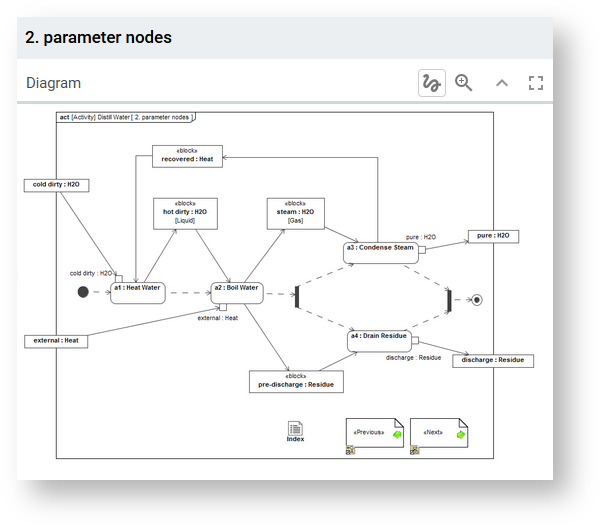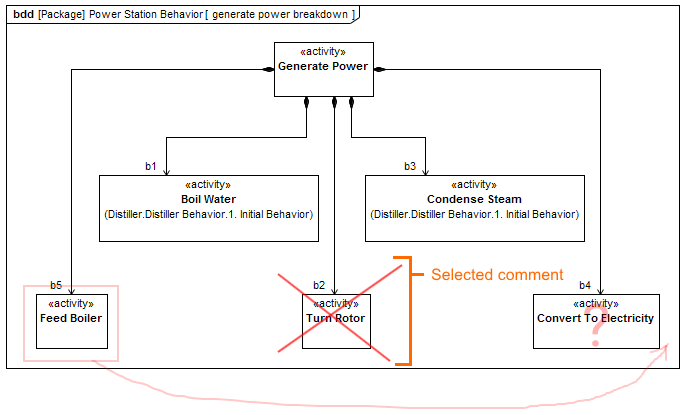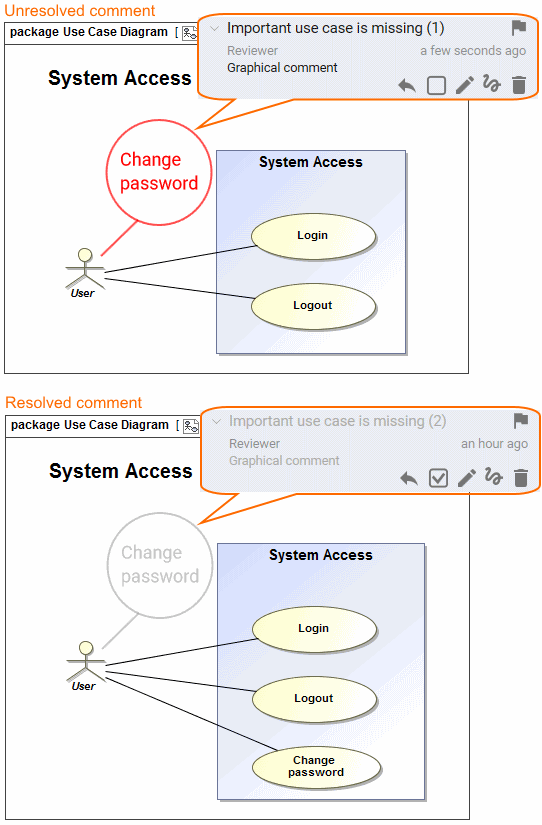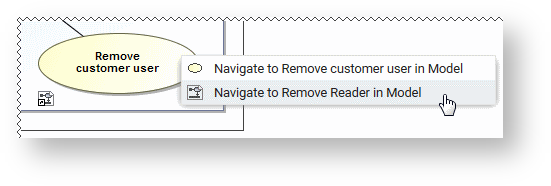On this page
The content pane displays the standard properties, relations, and/or visual representation of the item selected in the Navigation pane.
Displaying the actual size
If the actual size of the diagram, matrix, or relation map doesn't fit the width of the content pane, it is displayed shrunken. In the Internet browsers, such as Internet Explorer and Google Chrome, holding down Shift while scrolling down makes the contents of the content pane move left-to-right and vice versa.
To show the actual size of a shrunken diagram, matrix, or relation map
- Click on the toolbar of the content pane.
Graphical comments representation
A graphical comment can be:
- Selected or unselected
- Resolved or unresolved
These features determine the representation of the graphic.
When you select a graphic on the content pane, other graphics on the same content pane are dimmed, and only the selected graphic appears sharp as usual (see the following figure). The same happens, when you select a graphical comment in the Comments pane.
In contrast to colorful unresolved graphical comments, the resolved ones are represented in gray color, as you can see in the following figure.
Navigation from hyperlinked symbols
Clicking a symbol that has a hyperlink to a diagram opens the menu from which you can choose to open either the content pane of the appropriate element or the one of the related diagram.
Opening items in Model Editor
You can easily open the reviewed item in your model editor, that is, MagicDraw, Cameo Systems Modeler, or other. Find the Open in Model Editor property on the content pane and click the item name displayed as the property value.