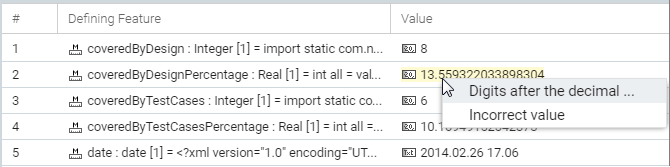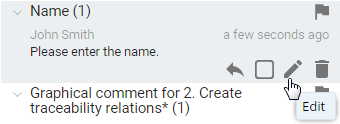On this page
You can add textual comments to any element including its standard properties, relations, and visual representation. Later textual comments can be edited as many times as necessary.
Creating textual comments
You can create a textual comment, if:
- Cameo Collaborator is installed with the commercial license.
- You have the permission to create comments.
- Commenting is allowed in the published project.
To create a textual comment
Click on the right side of the title bar.
You may be asked to log on to Cameo Collaborator. This happens, when you work on a publicly shared project (as the Guest user) and try to perform any action with comments for the first time. If you have an account on Cameo Collaborator, log on, unless you want to comment anonymously.
Select the element you want to comment. In the commenting mode, commentable areas are marked with a red dashed line when hovering over them with a mouse pointer.
When a textual comment dialog opens, enter the comment subject and comment text in the appropriate boxes.
If required, choose the comment priority in the drop-down list on the top right side of the textual comment dialog.
Click the Save button on the right side of the comments toolbar.
The textual comment is created. You can see it selected in the Comments pane. Items that have unresolved textual comments are highlighted in yellow. If an item has more than one comment, clicking it opens the list of comments, where you can navigate to the desired comment by selecting it.
Once you create a comment, you are automatically subscribed to get email notifications about all new and modified comments in this project.
Editing textual comments
You can edit a textual comment, if you are the author of this comment or have the permission to edit comments.
To edit a textual comment
In the Comments pane, select the comment you want to edit.
Move the mouse pointer to the lower right corner of the comment and click the Edit button.
You may be asked to log on to Cameo Collaborator. This happens, when you work on a publicly shared project (as the Guest user) and try to perform any action with comments for the first time.
- Modify the subject and/or comment.
- If required, select a different priority in the drop-down list on the top right corner of the comment dialog.
- Click the Save button.
Discarding changes
If you don't want to save the textual comment you created or the changes you made while editing the comment, click the Cancel button.