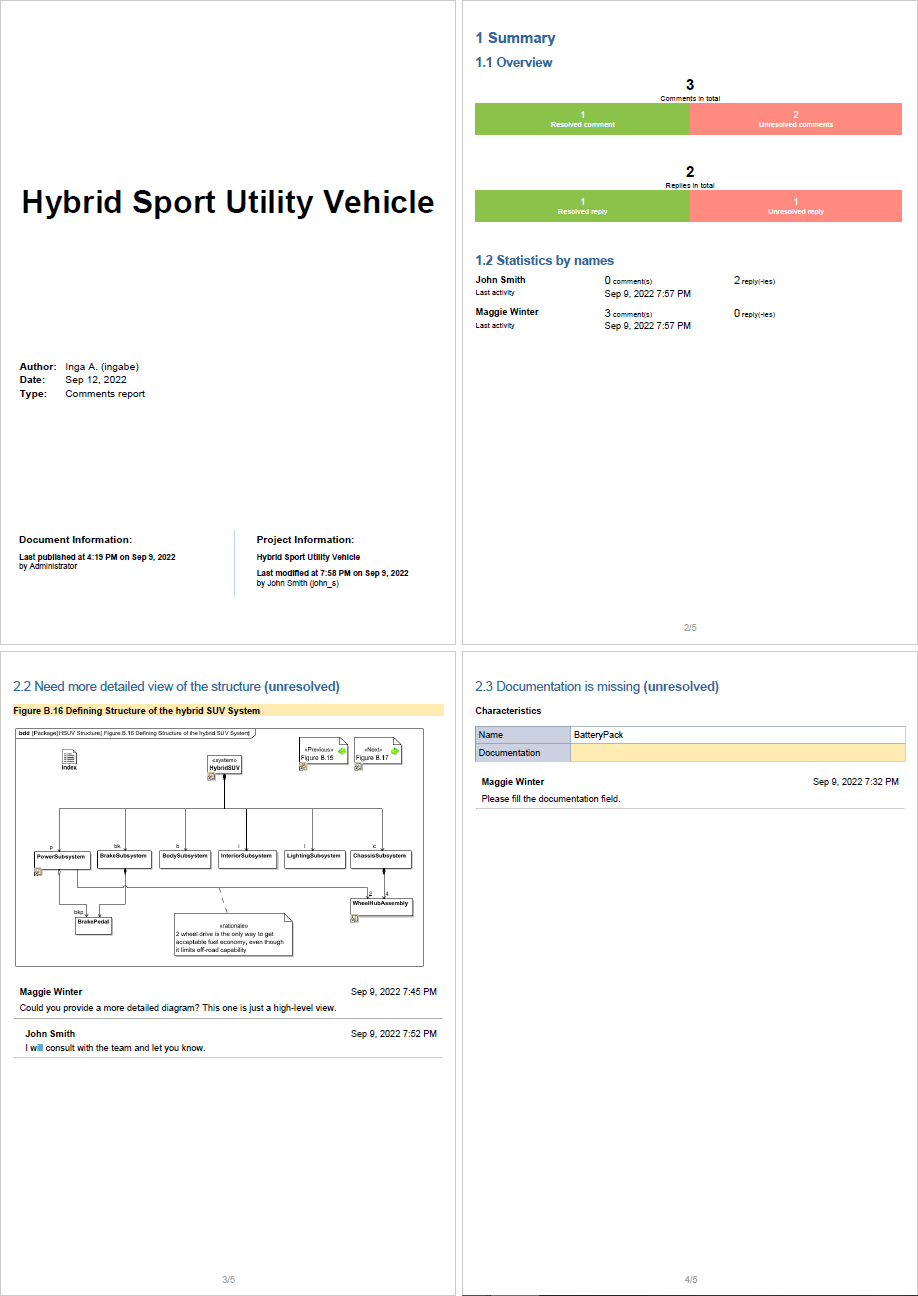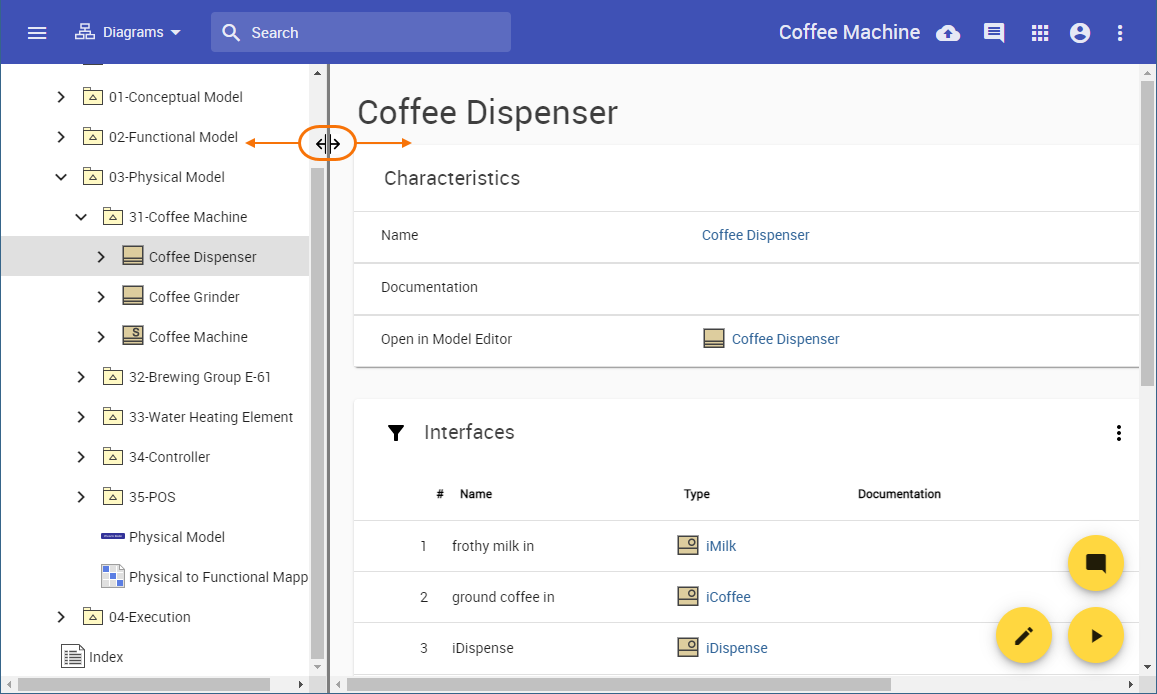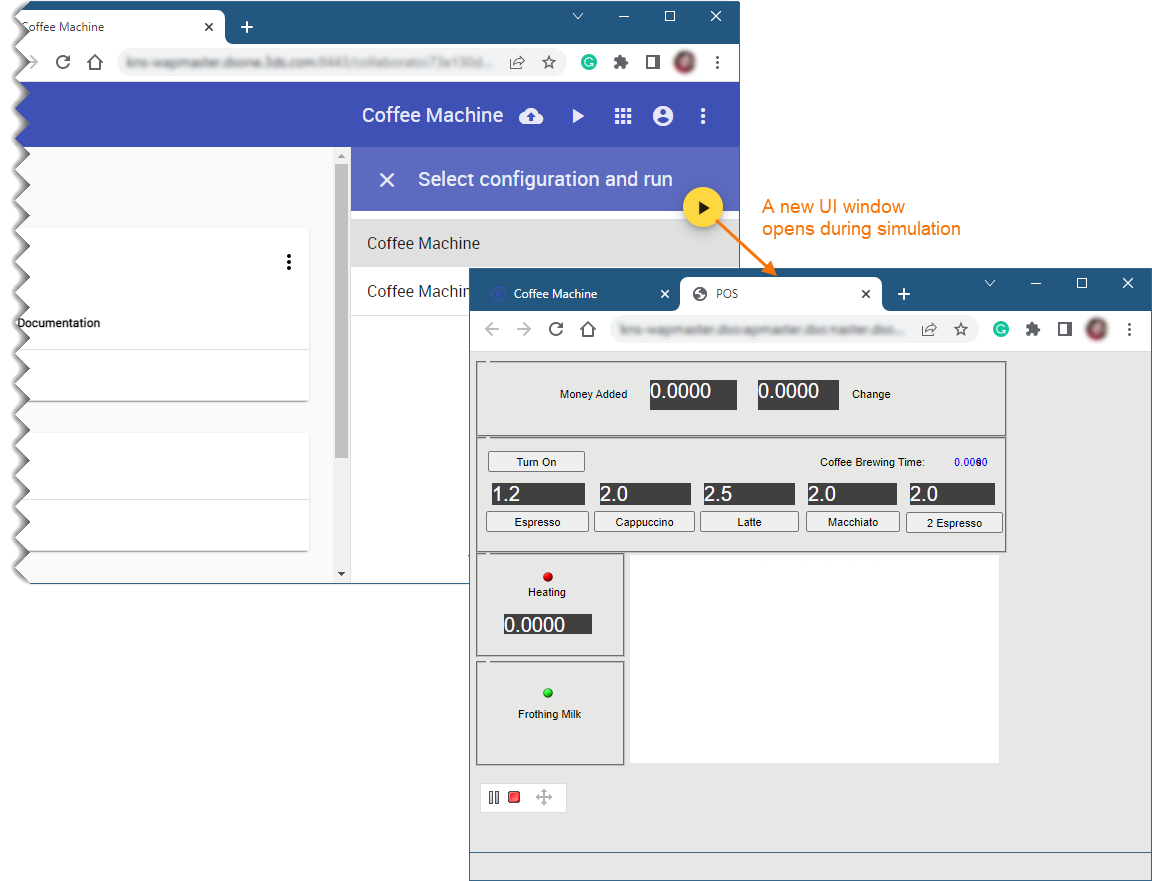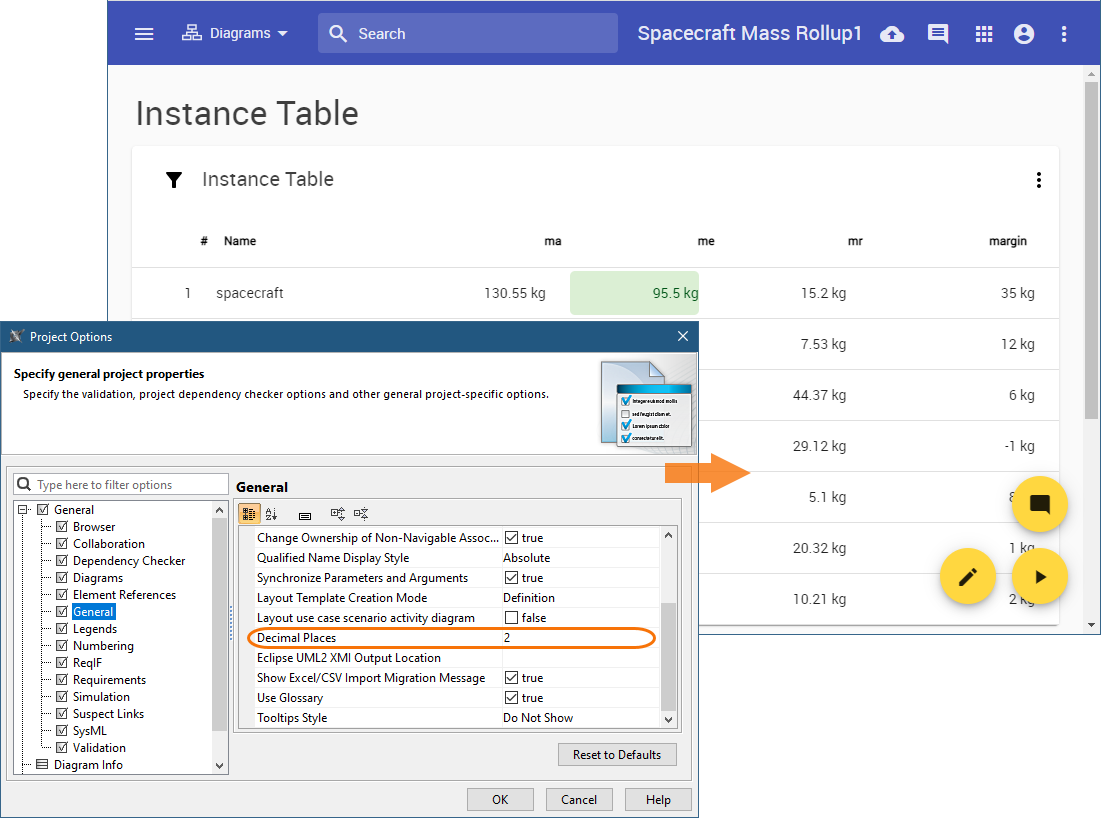Cameo Collaborator for Teamwork Cloud introduces the export of comments to the PDF/HTML format, which allows you to archive discussions among team members that resulted in specific changes in the model, a resizable navigation pane in Cameo Collaborator documents, and other improvements.
Exporting Comments to PDF/HTML
Cameo Collaborator for Teamwork Cloud 2022x Refresh1 introduces a new feature allowing you to export comments to the PDF/HTML format. This way you can archive the discussions among team members that resulted in specific changes made in the model and thus trace the reasoning behind these changes. The exported files include not only all comments and replies created in the document but also the document and project information and comments statistics.
Cameo Collaborator comments exported to PDF.
Resizable Navigation Pane
The navigation pane in Cameo Collaborator documents is now resizable, so you'll be able to adjust the document portal according to your needs.
Resizing the navigation pane in a Cameo Collaborator document.
Other
- When you simulate a model with a UI mockup or Time Series chart, a new UI window opens automatically during model execution.
- Now you can change the number of decimals displayed in Cameo Collaborator documents. When you specify the Decimal Places project option in your project, the setting is remembered and used for the documents published from that project as well.
- If you use the data markings functionality to mark a project with a custom-defined access level, the same data marking is now automatically applied to all the documents published from that project.
Documentation
News of earlier versions
- Cameo Collaborator for Teamwork Cloud 2022x
- Cameo Collaborator for Teamwork Cloud 2021x Refresh2
- Cameo Collaborator for Teamwork Cloud 2021x Refresh1
- Cameo Collaborator for Teamwork Cloud 2021x
- Cameo Collaborator for Teamwork Cloud 19.0 LTR SP4
- Cameo Collaborator for Teamwork Cloud 19.0 LTR SP3
- Cameo Collaborator for Teamwork Cloud 19.0 LTR SP2
- Cameo Collaborator for Teamwork Cloud 19.0 LTR SP1
- Cameo Collaborator for Teamwork Cloud 19.0 LTR