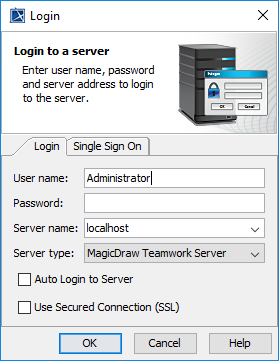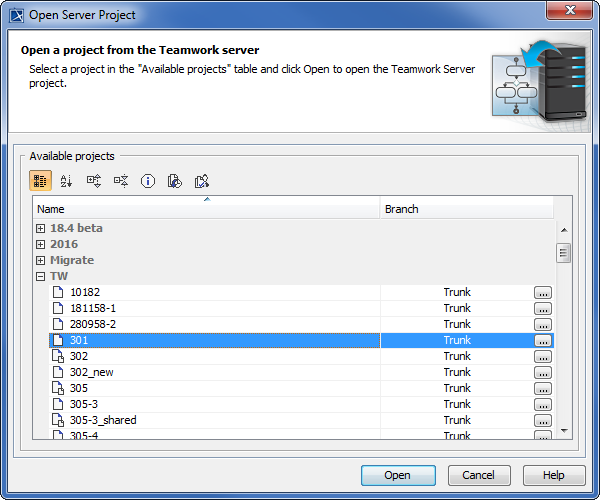A DataHub Data Source in a Teamwork project, which is opened through Teamwork Server, is accessible to multiple clients. When multiple clients are working at the same time on the same Teamwork project that contains DHLink, DataHub shows the project and the number of clients that are using it under a single Data Source in DataHub Explorer. The Data Source shows the project that is currently open on each client’s machine.
You can add a Teamwork Data Source to DataHub Explorer. You can work on the Data Source and save the changes. Other users can also do the same things you do to the same project. Therefore, the project in the Teamwork Data Source may contain different sets of data as a result of multiple updates.
As long as all clients update the changes before committing, no conflicts occurs because the DHLink map is stored on Teamwork Server along with all the project details.
Information
For more details about setting Teamwork in MagicDraw®, see the MagicDraw® User Guide.
To log on to Teamwork Server
- On the MagicDraw® main menu, click Collaborate > Login. The Login dialog opens.
- Enter all the server connection parameters.
- Click OK.
The table below explains about each connection parameter.
| Parameter Name | Function |
| User name | Specifies a user name to connect to Teamwork Server. |
| Password | Specifies a password to connect to Teamwork Server. |
| Server name | Specifies a Teamwork Server name or IP Address. |
| Server type | Specifies a Teamwork Server type, MagicDraw Teamwork Server or Teamwork Cloud. |
| Auto Login to Server | Logs on to Teamwork Server automatically when MagicDraw® starts. |
| Use Secured Connection (SSL) | Turns on SSL encryption for data transfer. |
| OK | Confirms the connection parameters and log on to Teamwork Server. |
| Cancel | Cancels the login process. |
| Help | Opens the Help dialog. |
To open a Teamwork project
- On the MagicDraw® main menu, click Collaborate > Open Server Project. The Open Server Project dialog opens.
- Select a particular project and click Open. MagicDraw® opens the selected project.
Important
- All users must connect to Teamwork Server using the same host address (IP address or machine name).
- DataHub handles the items in Data Sources in compliance with the Teamwork Server rules.