When importing a State Machine diagram and its elements from a CSV file using the CSV Import plugin, you will need to create a UML project and repeat the same style and steps as followed in the above examples. The example in this section uses a single CSV file shown in figure below. Using only a subset of columns each time, the example, in successive stages, shows you how to import a state machine diagram and then add elements pseudo state, state information, and transitions to it. These imports are explained in the following sections.
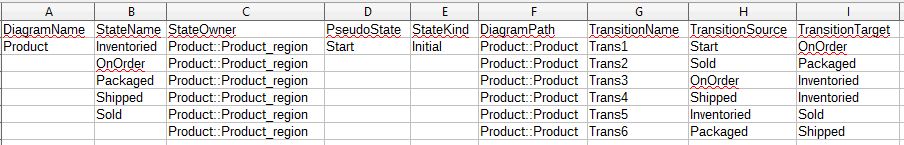 CSV File for Importing a State Machine Diagram and Its Element
CSV File for Importing a State Machine Diagram and Its Element