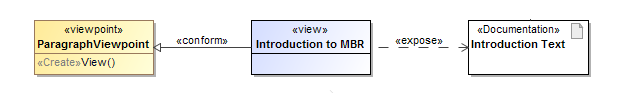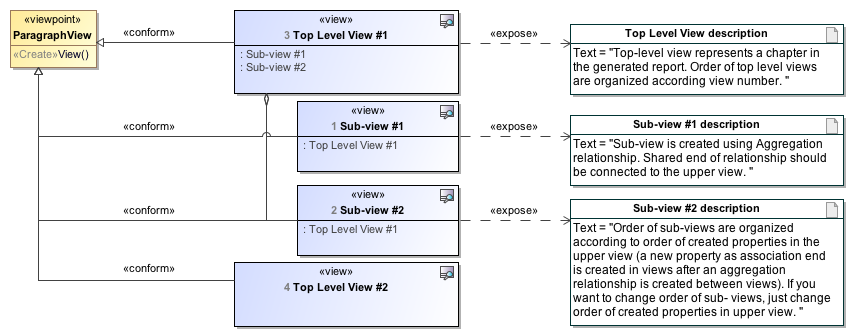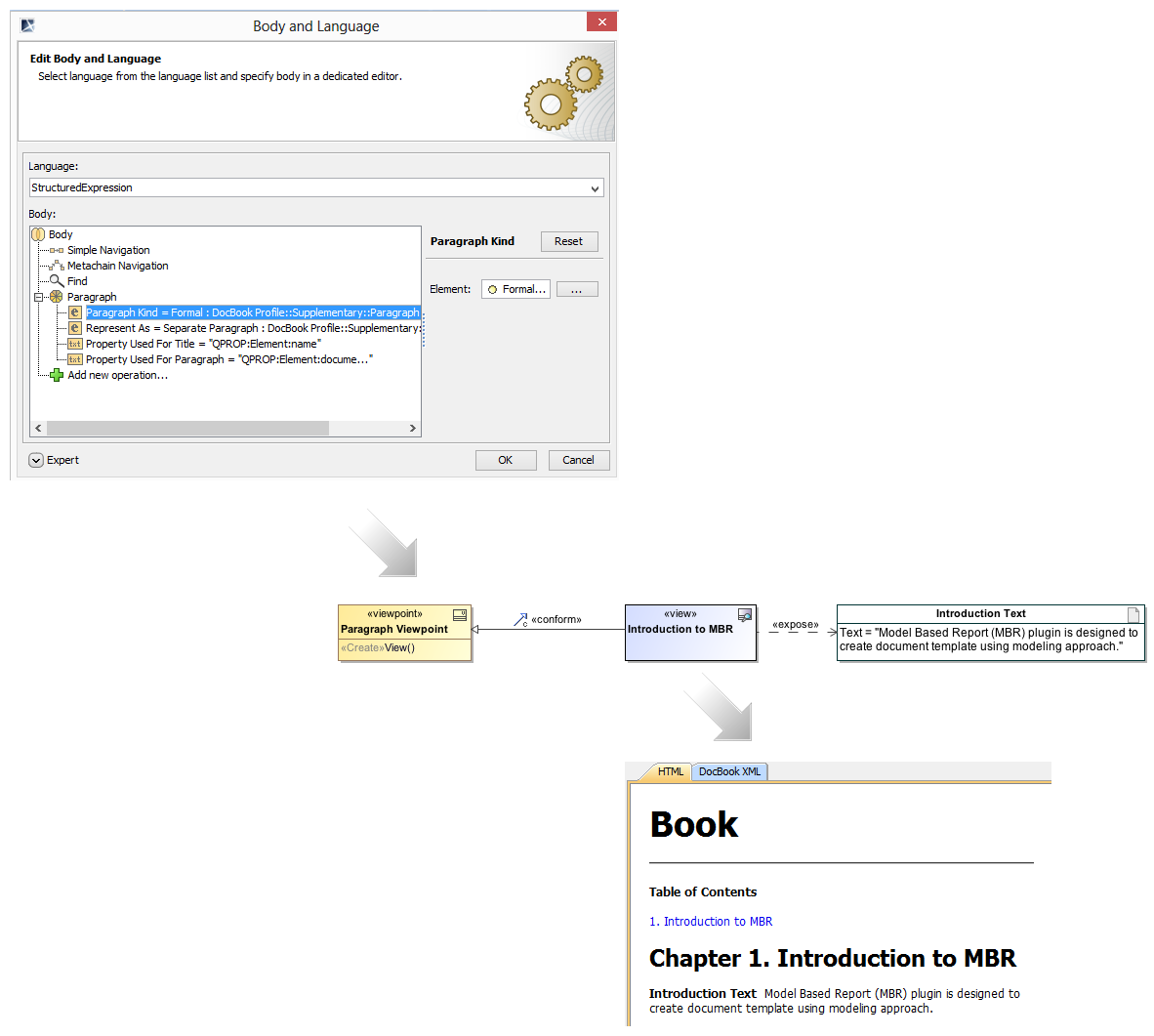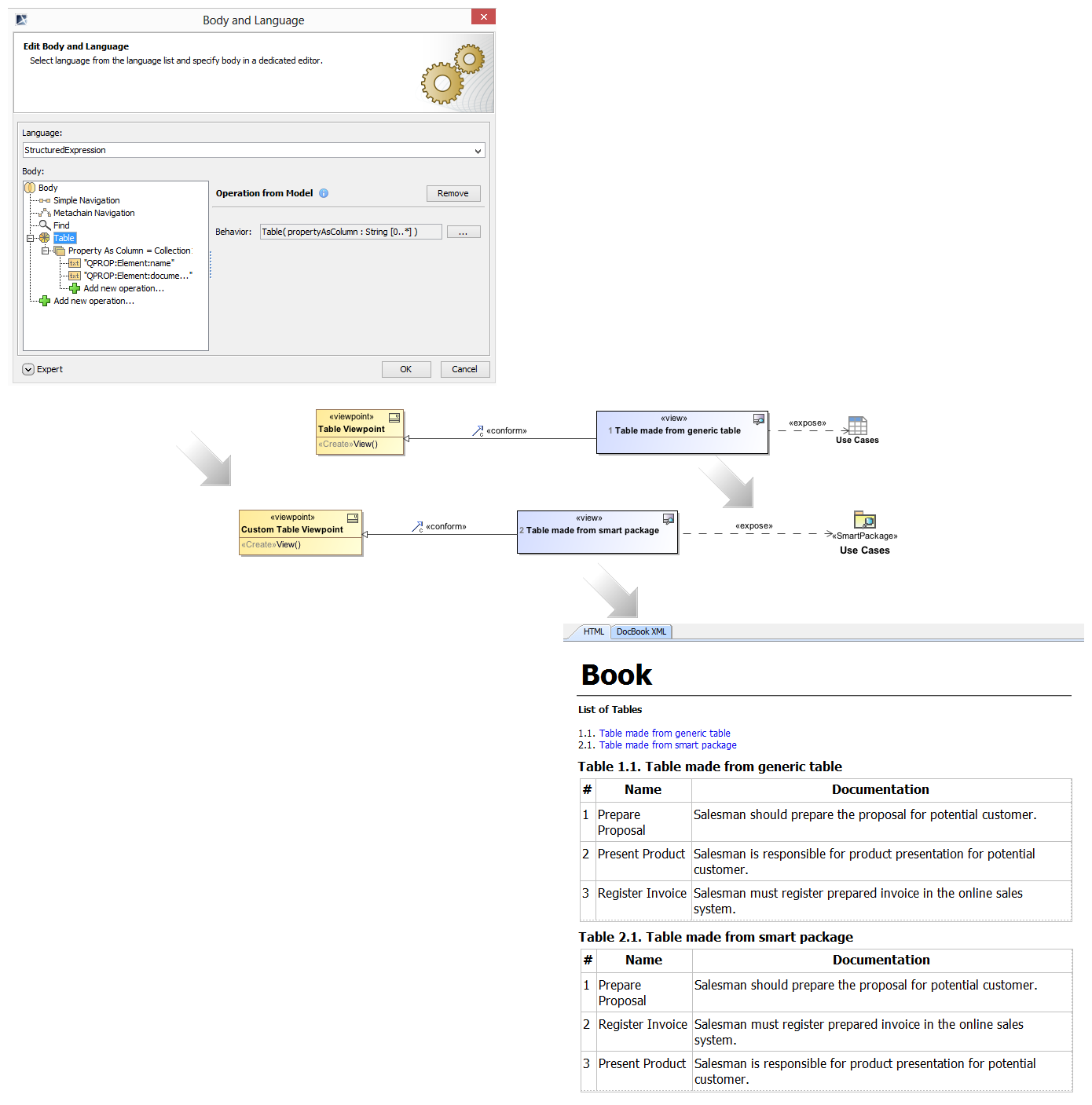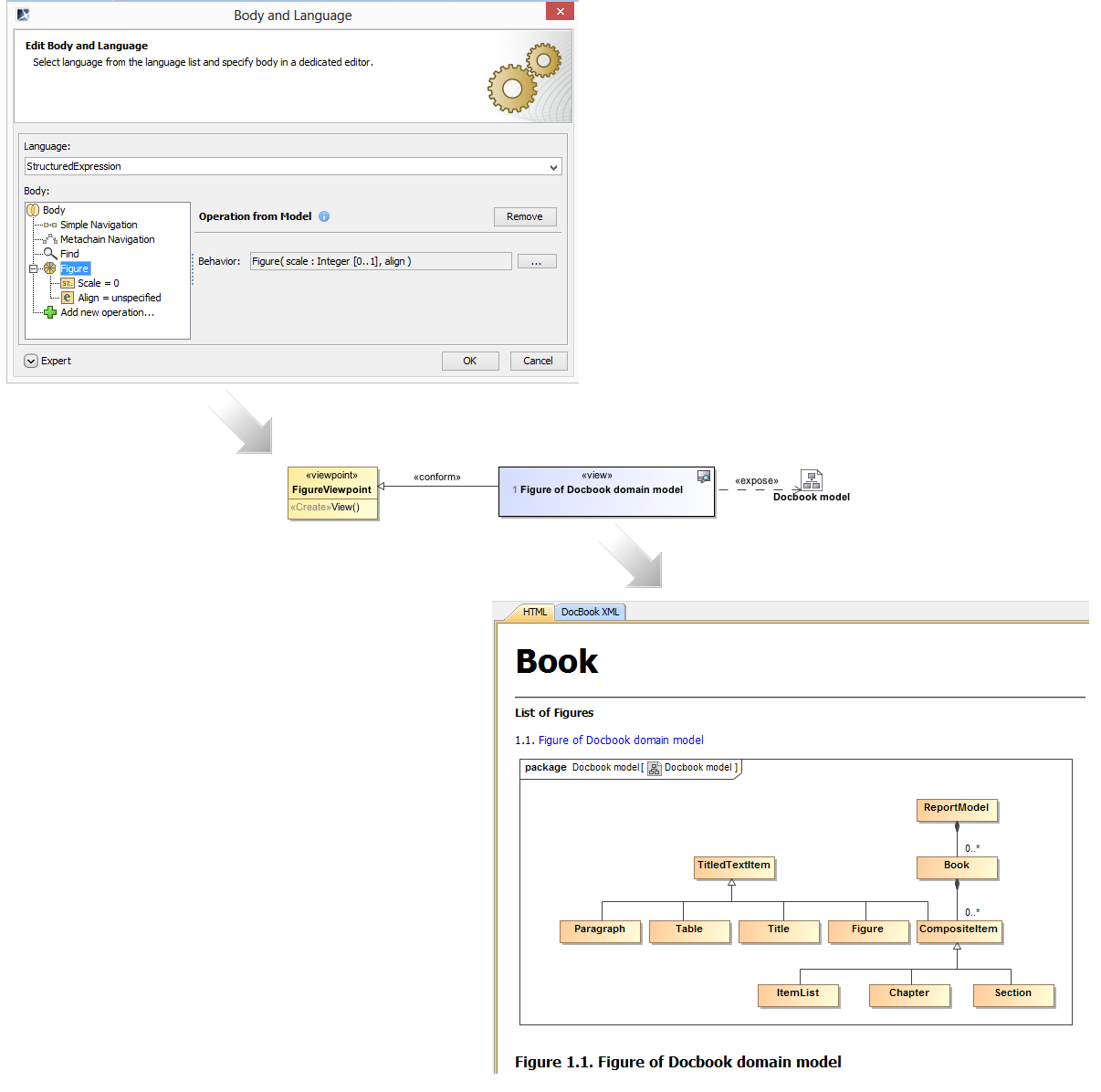On this page
Learn to create a new View&Viewpoint diagram, combine different viewpoint configurations, and construct the whole document structure model using views.
Constructing a Report Fragment
A document structure fragment is constructed using View and Viewpoint elements. The View element represents the concrete document structure fragment. View element construction rules describe the Viewpoint that conforms the View. Data that should be used by the Viewpoint for constructing the View are exposed by that View.
View, viewpoint, and relationships
Constraint
A view must conform to at least one viewpoint.
A document structure hierarchy is created by composing views. Each top-level view represents a chapter that is a top-level element in the document structure hierarchy. The sub-view that represents a section or subsection in the report hierarchy is created by using an Aggregation relationship, as displayed in the following figure.
Constructed hierarchy in the report
Creating viewpoint
Paragraph
A viewpoint utilizing the Paragraph method implementation is used to produce a text type view. The paragraph method can be configured by specifying parameters such as:
- Property Used For Paragraph - a parameter that defines which properties of the exposed elements are used as sources to produce a paragraph text. The property specification syntax is QPROP:Element:<property name>.
Represent As – a parameter that defines how a paragraph is constructed from exposed elements. There are two modes: 1) a single paragraph can be produced from multiple exposed elements; or 2) separate paragraphs can be produced for each exposed element.
Property Used For Title – a parameter that defines which property of the exposed elements is used as a paragraph title source. This parameter is mandatory only if the paragraph kind is set to formal. The property specification syntax is QPROP:Element:<property name>.
Paragraph Kind – a parameter that defines a paragraph type. The paragraph can be produced as a simple paragraph, formal paragraph, or ordinary paragraph. A simple paragraph is a text fragment without a title and indented in the first row. The formal paragraph is a text fragment with a title. The first line of the formal paragraph text is indented. An ordinary paragraph is an itemized list. A new item in the itemized list is created from each exposed element.
Paragraph sample
Table
If a table shape is exposed directly, then a clone of the table will be produced in the document view.
If a collection of elements is exposed by the view that conforms to a Table viewpoint, a list of properties that should be displayed in the produced Table view as columns should be specified in the Table method.
The viewpoint that uses the predefined Table method implementation is used to produce a table view in our constructed report. The table can be constructed in two ways. You can produce the table view by exposing the table shape directly or by exposing an element or collection of elements and specifying which properties of the exposed elements should be displayed as columns.
Table sample
Figure
The Figure method implementation allows you to construct a viewpoint that specifies how an image object should be included in the view. The image object is constructed from the diagram shape exposed by the view. The figure viewpoint can be configured by selecting an image object aligning option and specifying a scale ratio.