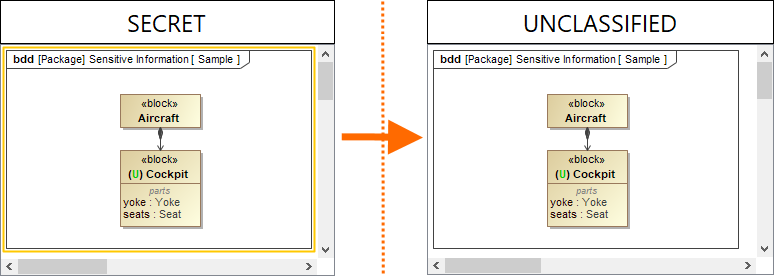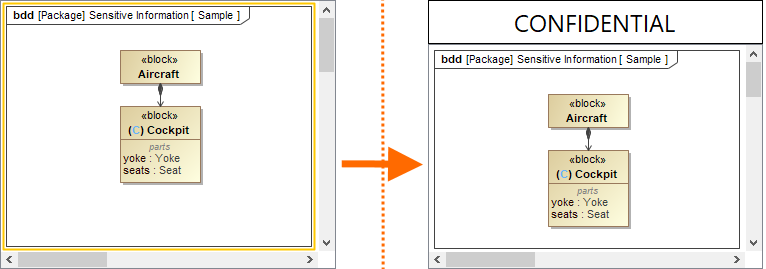Abbreviation
IDB
Description
The validation rule checks if:
- The Diagram Banner displays up-to-date Data Markings that correspond with those added to the element symbols of the diagram.
The diagram contains element symbols with added Data Markings, but the Diagram Banner is not created.
The validation error is not triggered if the Diagram Banner's display position is set to None. The error is only triggered if the diagram's «banner» stereotype has a text tag with no set value, i.e., the banner is removed or not created.
Severity
warning
Constrained Element
Diagram
Solvers
Update - the Diagram Banner is displayed with up-to-date Data Markings.
- Create - the Diagram Banner is created with up-to-date Data Markings.
Example